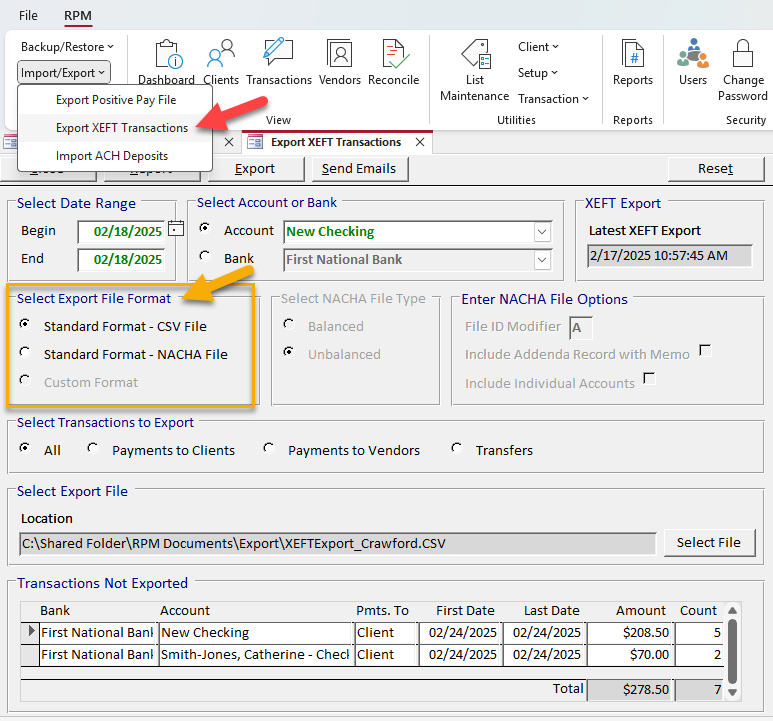Exporting transactions
XEFT transactions can be used to export transactions from RPM for payments to clients, payments to vendors, and Export Transfer transactions. Payments to clients and Export Transfers can be exported to a debit card or another bank account. The overall process is outlined below.
Enter routing and account numbers
A routing number and account number can be entered for each client on the Personal tab of the Clients screen.
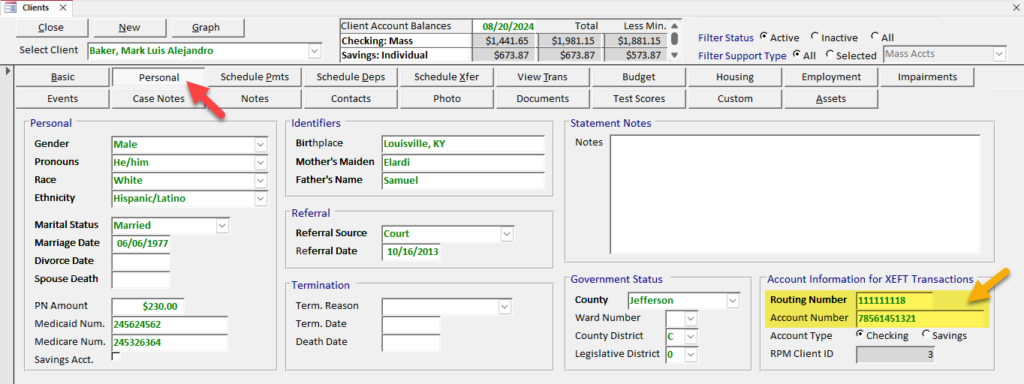
Routing and account numbers can be entered for each vendor on the Vendors screen. You can default the payment method for a vendor to XEFT.
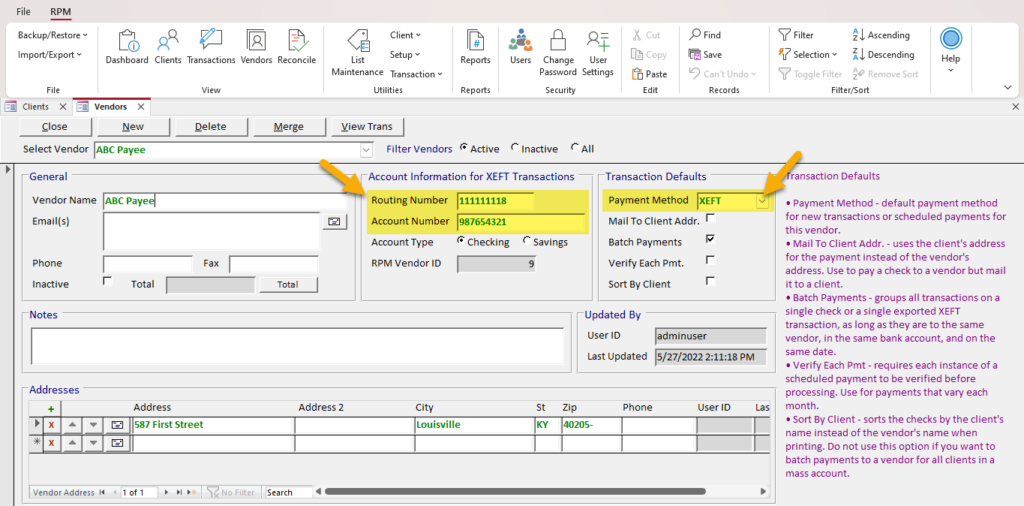
Tip: To set a default payment method for all new vendors, use the System Settings screen.
Schedule and process
To create exportable transactions, you can schedule and process XEFT payments or Export Transfer transactions.
XEFT Payments
On the Schedule Pmts tab on the Clients screen, use the XEFT payment method for any scheduled payment you want to export to a client or a vendor.
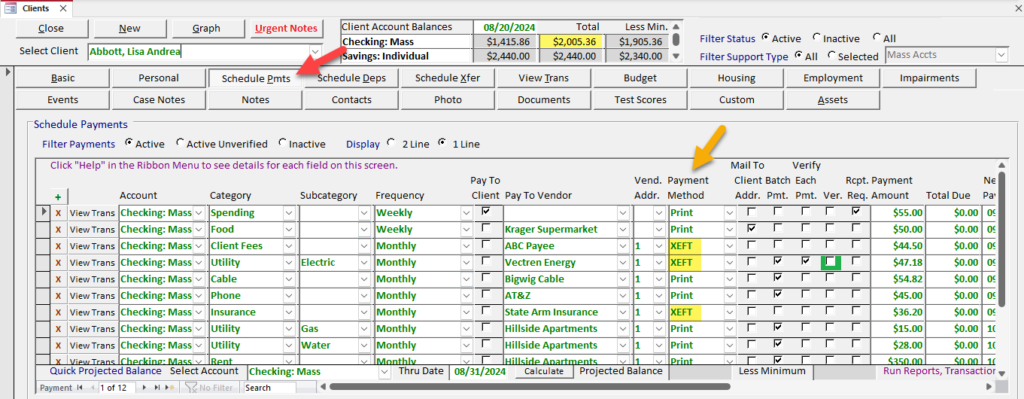
Like other payments, scheduled XEFT payments must be processed to create actual transactions using the Process Scheduled Payments screen.
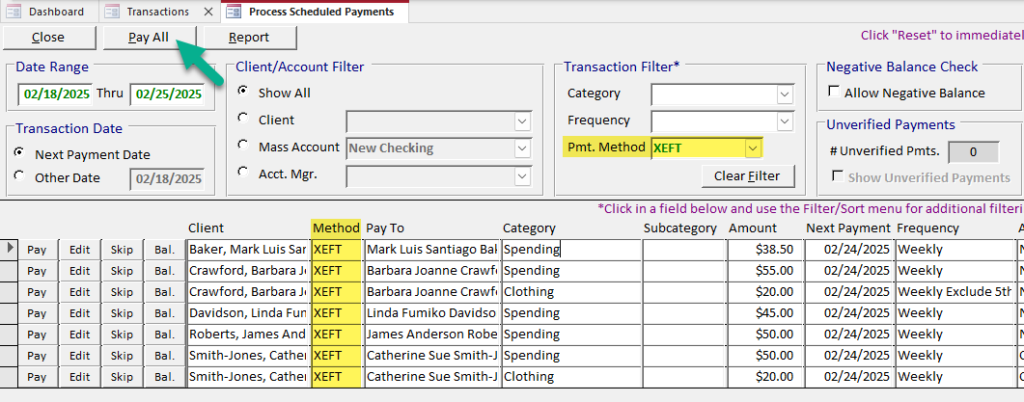
Once they are processed, you can see the XEFT payments on the Transactions screen. The “Exp.” column will be checked when the payments have been exported.
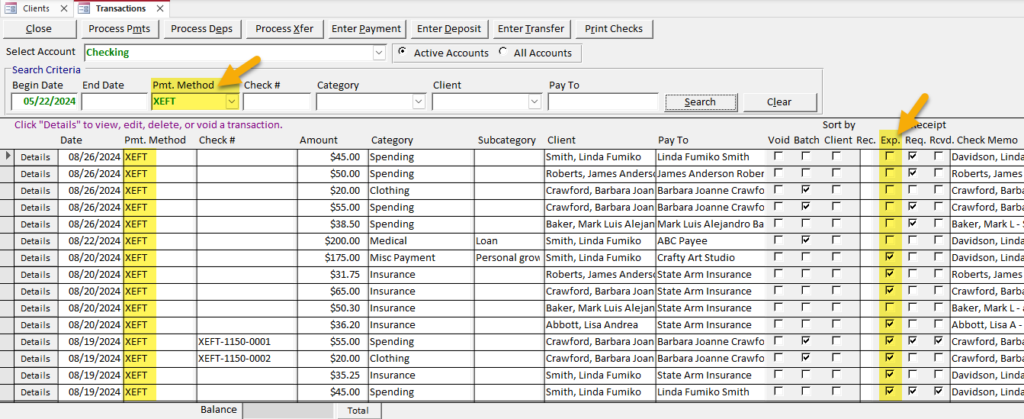
Export Transfer transactions
On the Schedule Xfer tab on the Clients screen, use the Export Transfer payment method for any transfer you want to export. Transfers can be exported if they are between different accounts, not within the same account.
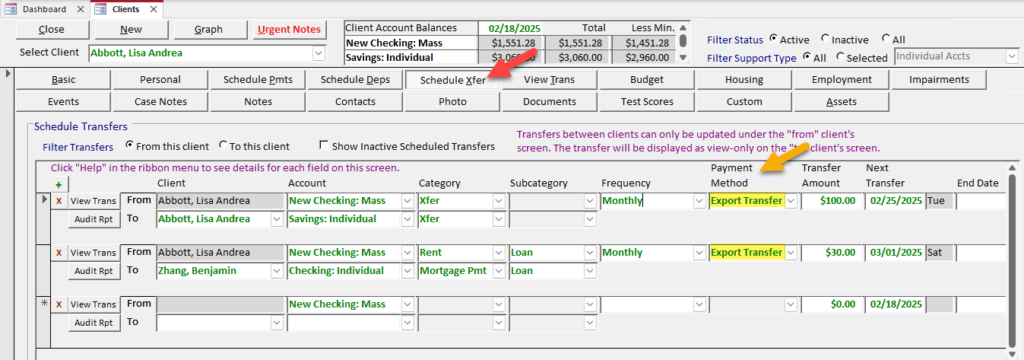
Like other transfers, scheduled Export Transfer transactions must be processed to create actual transactions using the Process Scheduled Transfers screen.
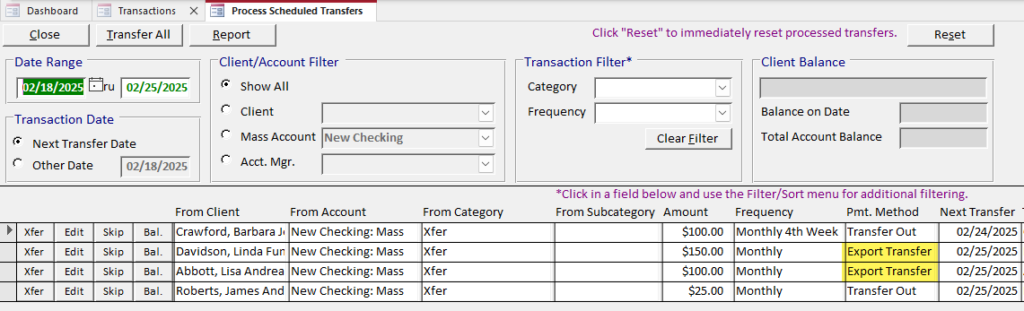
Once they are processed, you can see the Export Transfers on the Transactions screen. The “Exp.” column will be checked when the transfers have been exported.
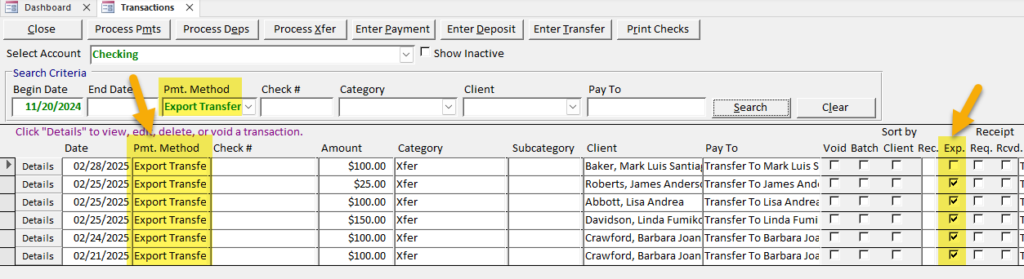
Export transactions to a file
Use the Export XEFT Transactions screen under File > Import/Export to export the transactions to a file. That file can then be sent to your bank. Two standard file formats are available (CSV and NACHA file), which you can select based on the requirements of your bank.