How can we help?
Testing XEFT exports
A $0 XEFT transaction can be entered to export a test transaction (pre-note) for a client’s or vendor’s routing and account number or to test the export file. Details for entering the routing and account number for a client or vendor are available in Exporting payments.
Click Enter Payment on the Transactions screen to enter a test transaction.
To test a payment to a client:
- Select the client.
- Select “Client” for the “Pay To” option.
- Select any category.
- Select “XEFT“ for the payment method.
- Close the screen to save the payment. A prompt will be displayed to confirm you want to enter the transaction with no amount. Answer Yes to confirm.
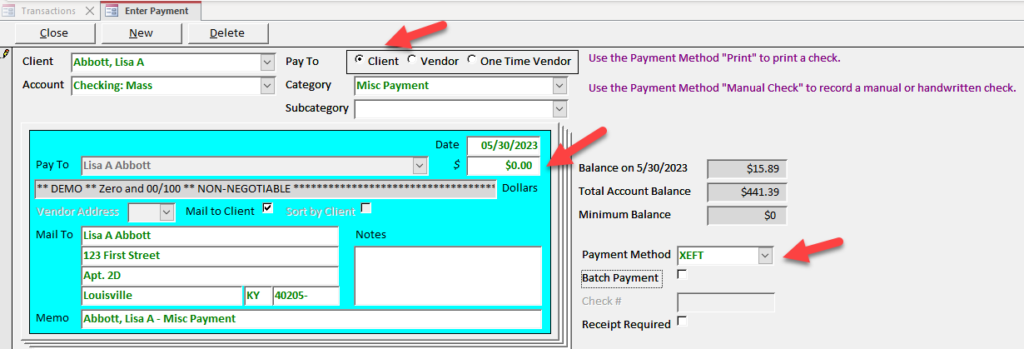
To test a payment to a vendor:
- Select the client.
- Select “Vendor” for the “Pay To” option.
- Select any category.
- Select the vendor.
- Select “XEFT” for the payment method.
- Close the screen to save the payment. A prompt will be displayed to confirm you want to enter the transaction with no amount. Answer Yes to confirm.
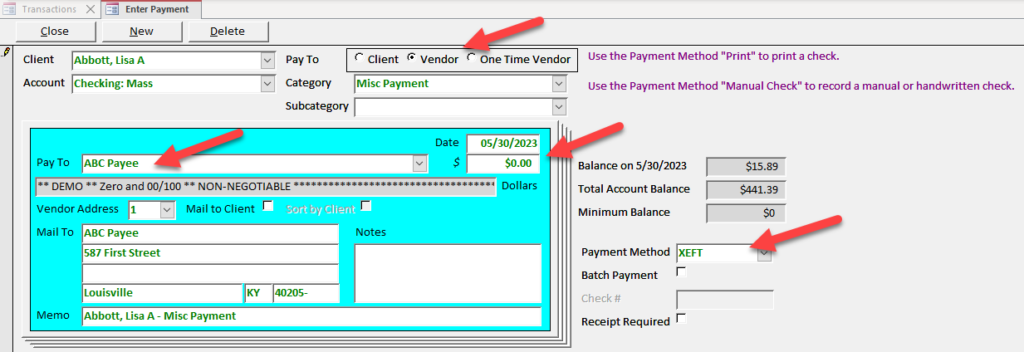
Use the Export XEFT Transactions screen to export the test transactions. Details are available in Exporting payments.
