It’s that time of year again…time to reveal some of the exciting new features we’ll be adding to RPM in August with our version 6.0.8 upgrade!
We all make mistakes. Sometimes those mistakes aren’t easily fixed, like tripping while carrying a wedding cake or getting a tattoo of a misspelled word. In RPM, though, unlike in life, you can patch up nearly any goof—and we’re making it even simpler to do so with the addition of reset buttons on all relevant screens in the system!
Let’s say, for example, you’ve just processed all the week’s payments and then realize—oops!—you meant to use a different payment date! Now, instead of anxiously trying to remember where the Reset Transactions utility is located, you can simply click the Reset button in the upper right of the screen you’re already looking at:
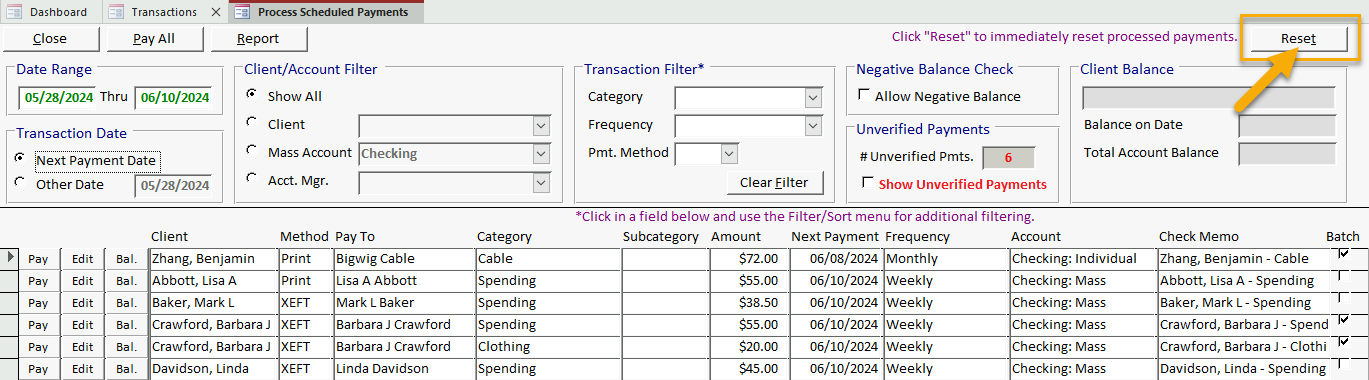
This button will take you directly to the Reset Transactions utility, with the appropriate process type already selected and the “Process Date” field ready and waiting for you to pick the correct set of transactions from the dropdown.
Many of the reset buttons will have the most recent process date already selected for you along with the process type, so all you have to do is click the Reset button again to confirm the fix.
All of the following screens will now feature reset buttons:
- Process Payments
- Process Deposits
- Process Xfer
- Print Checks
- Bank Fee Posting
- Client Balance Transactions
- Client Fee Transactions
- Interest Posting
- Scheduled Deposits Create
- Scheduled Payments Create
- Export Positive Pay File
- Export XEFT Transactions
- Import ACH Deposits
This change has already proven its usefulness for the Dev team during testing, so we’re hoping you find it useful, too! Wishing you good balance at weddings and good proofreading at tattoo parlors.
Are you looking forward to seeing what else we have in store for 6.0.8? Let me know in the comments below!

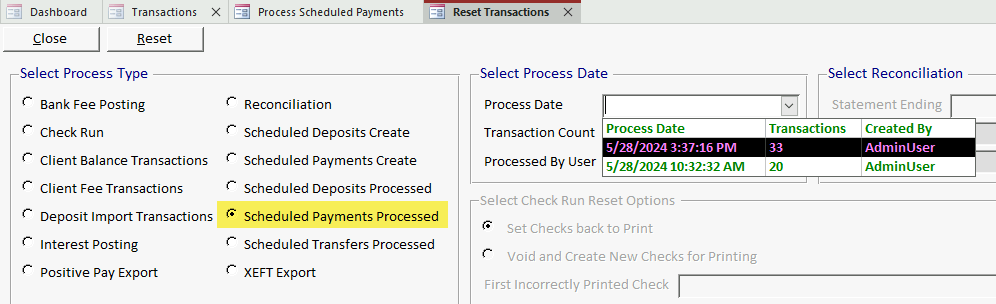
I can not wait to see what else this upgrade is going to bring us!!! I am very excited
I am too!! I can’t wait to share the rest of the changes with everyone 🙂