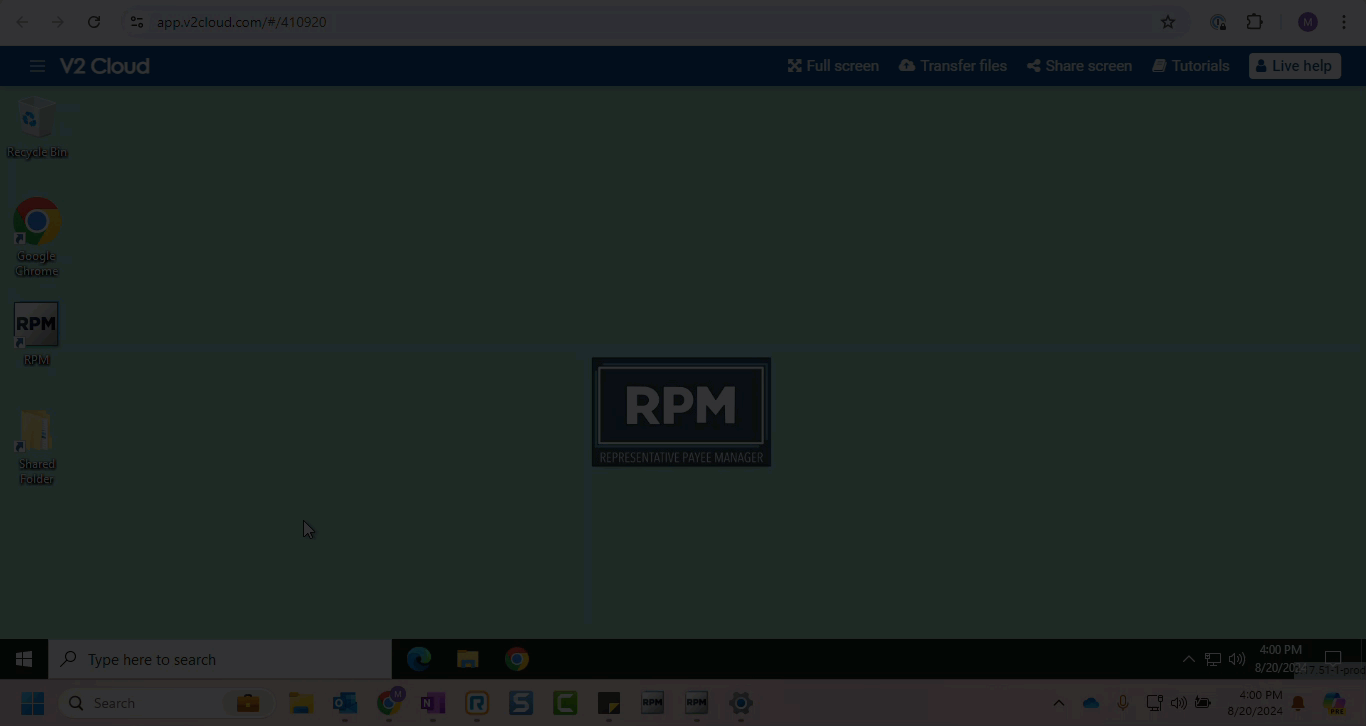How can we help?
Sign out of Windows
This article only applies to RPM Cloud licenses. To view the type of license you have, open the System Info screen under the RPM Help menu.
Instructions
To sign out of Windows in your RPM Cloud server, click the Windows icon in the lower left of the screen.
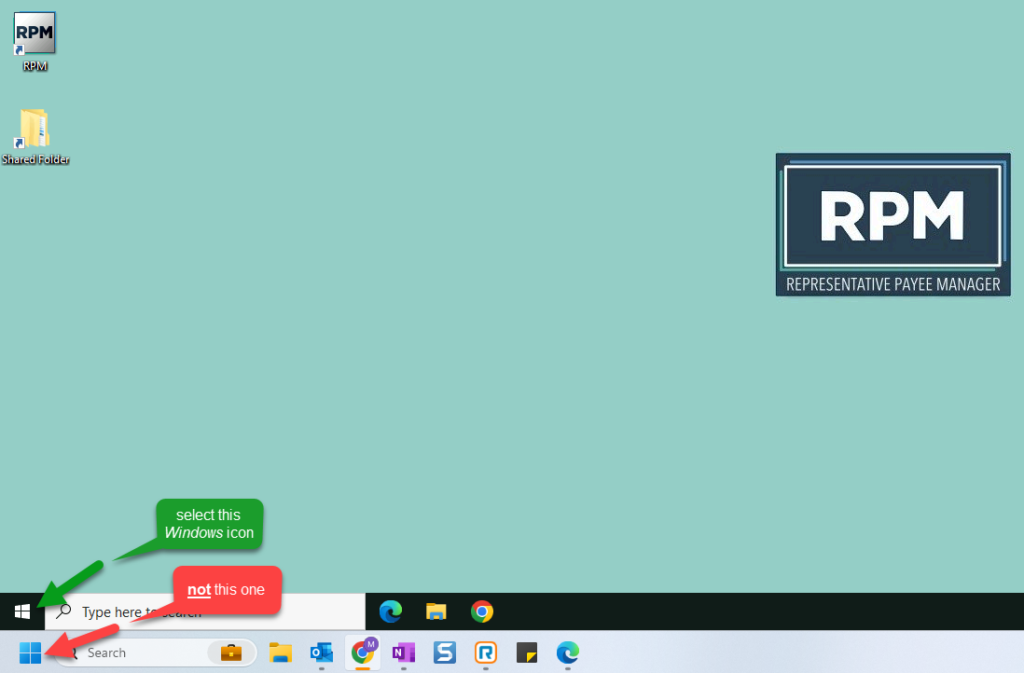
Note: Use the icon in the black upper toolbar (for your Cloud server), not the toolbar below (for your desktop).
In the menu that displays, click the “User” icon (the circle with the minimalist head and shoulders). Your RPM Cloud username will appear, along with several options. Select Sign out.
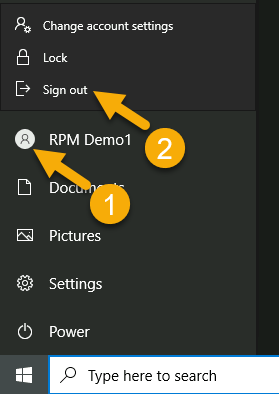
After you have signed out, you can reopen your RPM Cloud server as normal.
Video example