How can we help?
Share screen from RPM Cloud
This article only applies to RPM Cloud licenses. To view the type of license you have, open the System Info screen under the RPM Help menu.
Your RPM Cloud server has a built-in way to share your screen. Simply select the Share Screen option at the top left of your browser.
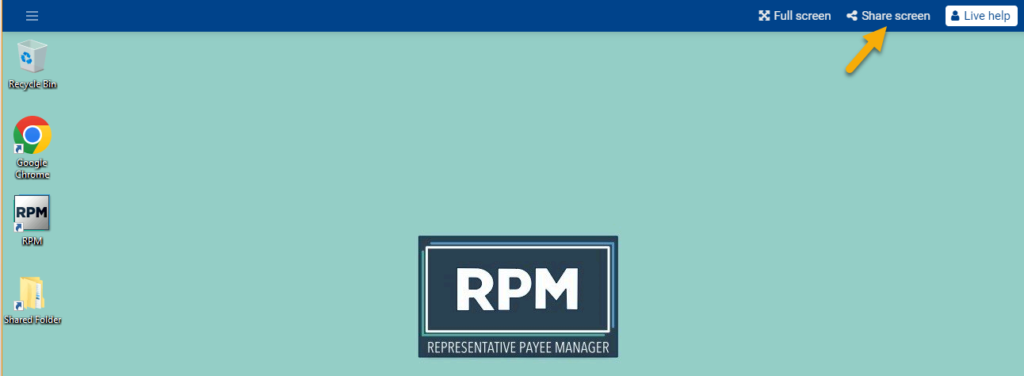
Clicking “Share Screen” will open the Share View dialog box. Select one of the following options:
- Copy “View Only” Link: Copy this link to allow your support person(s) to see your screen but not make any changes.
- Copy “With Control” Link: Copy this link to allow your support person(s) to both view your screen and control your mouse and keyboard.
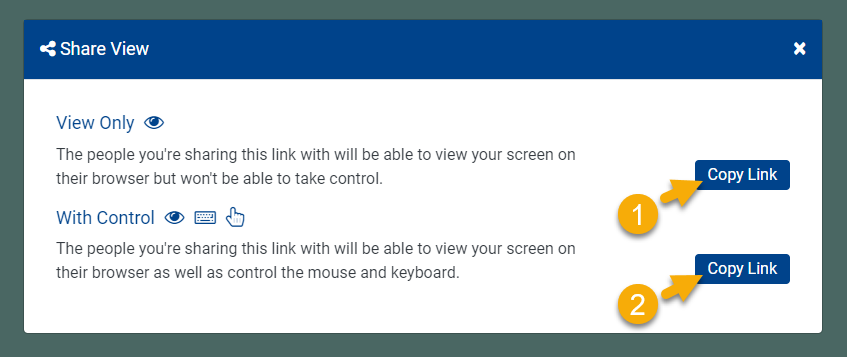
Once you have copied the appropriate link, share it with anyone.
