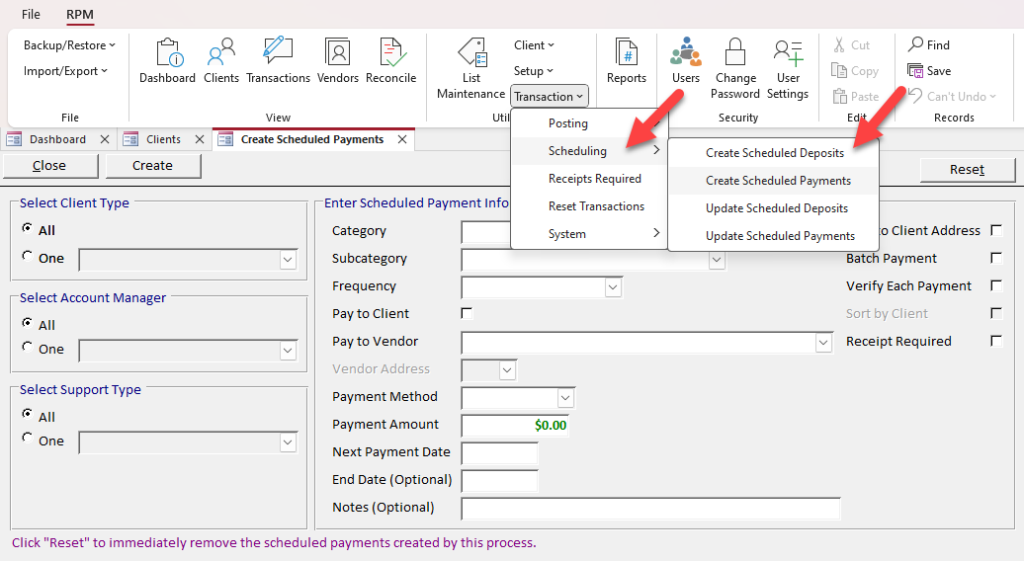Scheduling transactions for clients
Recurring deposits and payments can be scheduled for clients. The transactions are created by processing the scheduled items.
Scheduling deposits
Click Schedule Deps on the Clients screen to enter or update scheduled deposits.
Set the next deposit date to the date when the deposit will next occur.
Click Help at the top right of RPM with this screen open—or see our Scheduling transactions by client article—to see details for all available options on the Schedule Deposits tab.
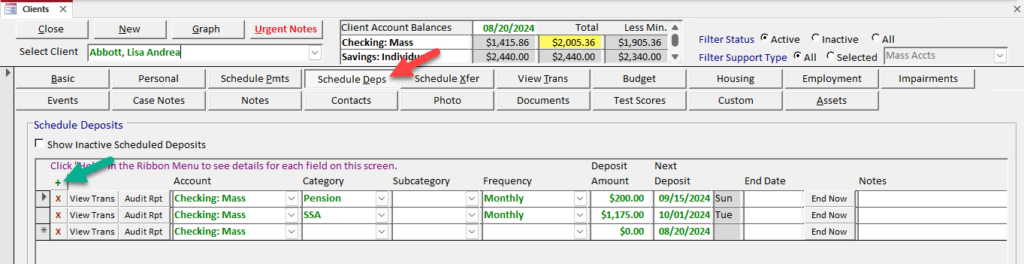
To quickly set up scheduled deposits for all clients or a selected group of clients, use the Create Scheduled Deposits screen under Utilities > Transaction > Posting. For details, see our Scheduling utilities article.
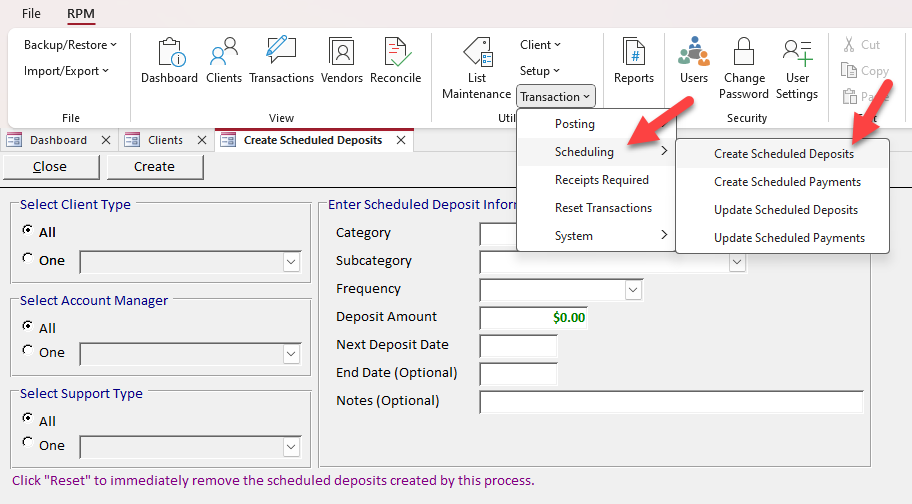
Scheduling payments
Click Scheduled Pmts on the Clients screen to enter or update scheduled payments.
Set the next payment date to the date when the payment will next occur.
Click Help at the top right of RPM with this screen open—or see our Scheduling transactions by client article—to see details for all available options on the Schedule Payments tab.
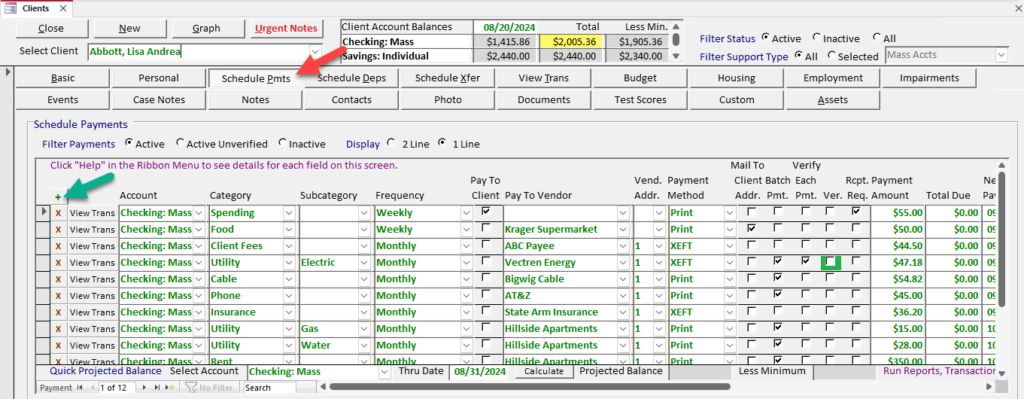
To quickly set up scheduled payments for all clients or a selected group of clients, use the Create Scheduled Payments screen under Utilities > Transaction > Scheduling. For details, see our Scheduling utilities article.