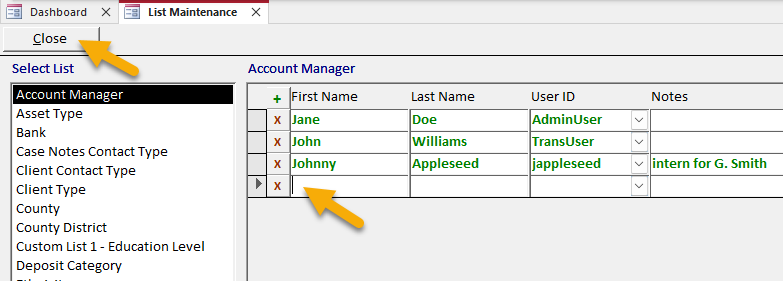List Maintenance
The List Maintenance screen allows you to customize the values that appear in many of the lists in RPM. Once these values are customized, they can be selected in relevant dropdown lists. For example, to assign account managers to clients, the account managers in your company must first be added to the “Account Manager” list in List Maintenance.
To navigate to the List Maintenance screen, click the List Maintenance icon in the Utilities section of the ribbon menu.
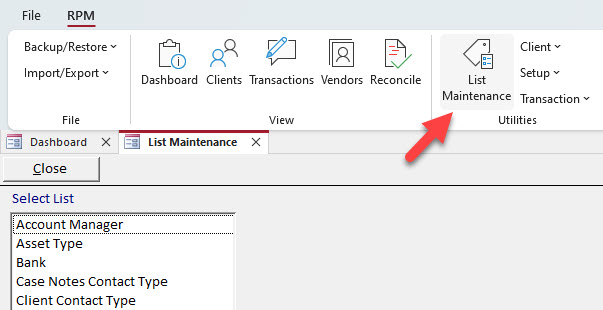
From here, select any list to manage its values. In the example below, the “Account Manager” list has been selected, and multiple values for account managers are being added. These account managers can then be assigned to clients.
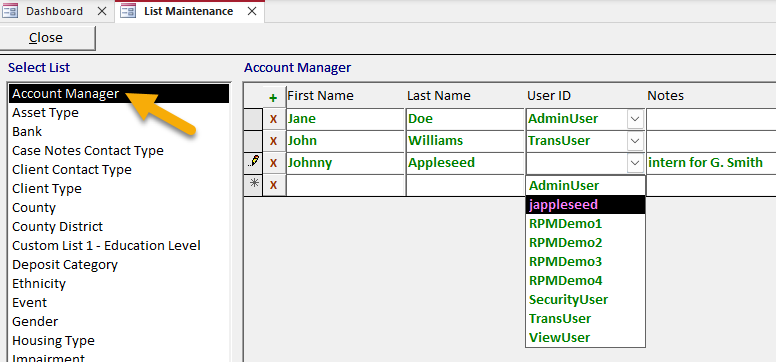
To save the changes you’ve made to the values in a list, click on the next blank record and/or Close the List Maintenance screen.