The polls we send out aren’t just for fun—we use your feedback to guide our version upgrade process, from the initial ideas to the final implementation. This upgrade change, in particular, is based entirely on that feedback!
In the soon-to-be-released version 6.0.8, we’re adding a security option that, if enabled, would allow select users to update and/or delete case notes entered by other users. For a reminder of the poll results pertaining to case note editing, see here:
https://rpmccs.com/poll-results-case-note-editing/
The security rights default to “None” for case note edit/delete rights for both current and new users. If you want to turn them on for certain users at your company, someone with rights to update user security can do so manually.
If a user has rights to delete case notes, there are still measures to prevent them from doing so accidentally. The warning message that appears when such a user attempts to delete a case note can be seen below:
Along with this, there are always audit events created to track any case note changes or deletions. Below, you can see an example of the audit events created when “AdminUser” updated and deleted case notes created by “TransUser” in our demo data.
Who’s excited to finally be able to fix those pesky typos in old case notes? Let me know below!

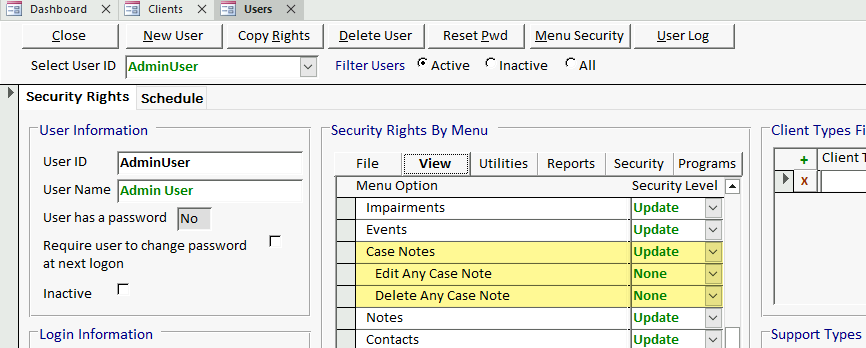
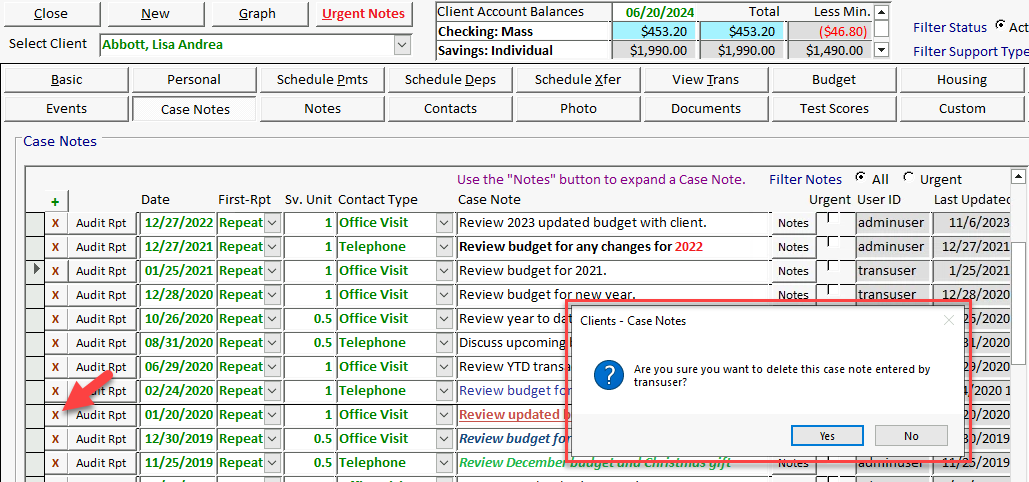
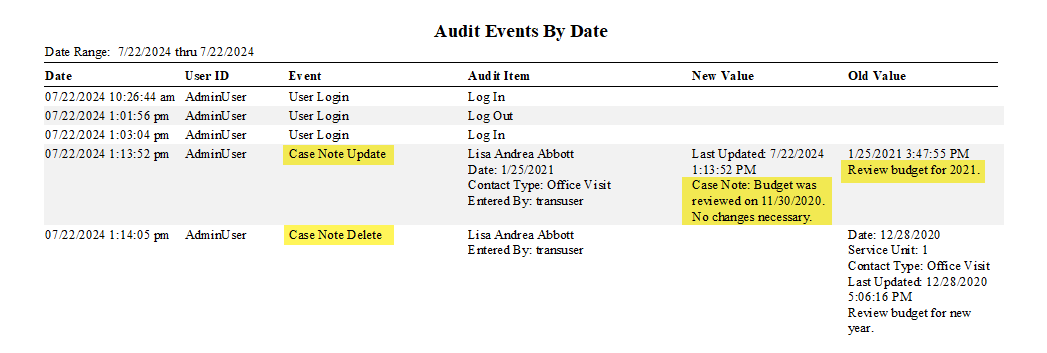
Very nice!