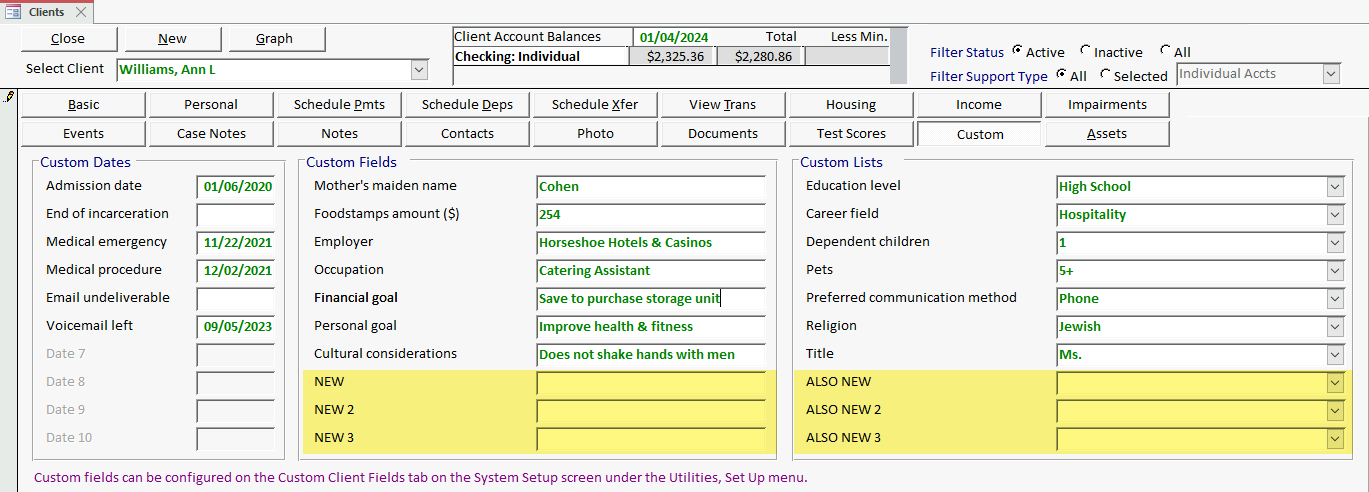It’s that time of year again! A brand new RPM update will be rolling out in February, and we can’t wait to share what we’ve been working on.
In the upcoming upgrade, we will be adding more custom fields on the Clients screen! With the addition of three of both the custom text and list fields, you will be able to store even more information about your clients in RPM.
As always, enable your custom dates, fields, and lists by navigating to Utilities > Set Up > System Settings and selecting the Custom Client Fields tab. To manage the selectable items in your custom lists, use the List Maintenance screen.
Please comment and let us know what additional information you might track using these custom fields! We really appreciate your feedback.