Buckle up, folks, because this is some exciting news!
You’ve already been able to set company-wide electronic signatures to print on checks. Now, we’re adding the option to allow individual users to set their own unique signatures for check printing!
To allow this option, head to your Check Layout screen and enable “Allow Individual User Signatures” for one or both of the signature lines.
If one or both signature lines are set to allow individual user signatures, each RPM user will be able to select their own unique signature file(s) on the User Settings screen. If no personal signature file is selected, the system will default to printing the existing shared signature file in that space.
Still want to use shared company signatures, just like before? No problem! You can disable personal signature files system-wide, and just like all the important functions in RPM, user rights can be configured to allow only administrative users to allow or disallow personal signature files.
Did you notice the evidence of another upcoming upgrade change hidden in this post?? If you did, comment below!

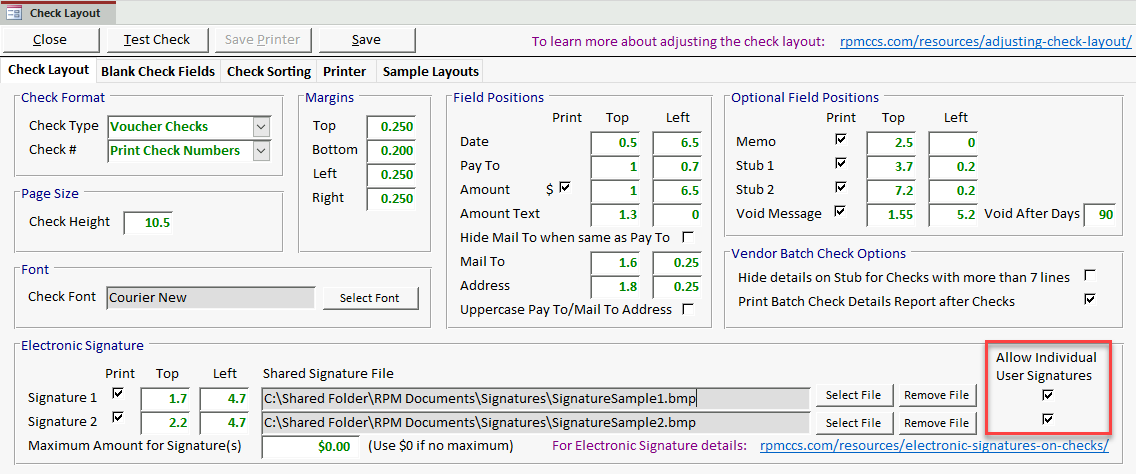
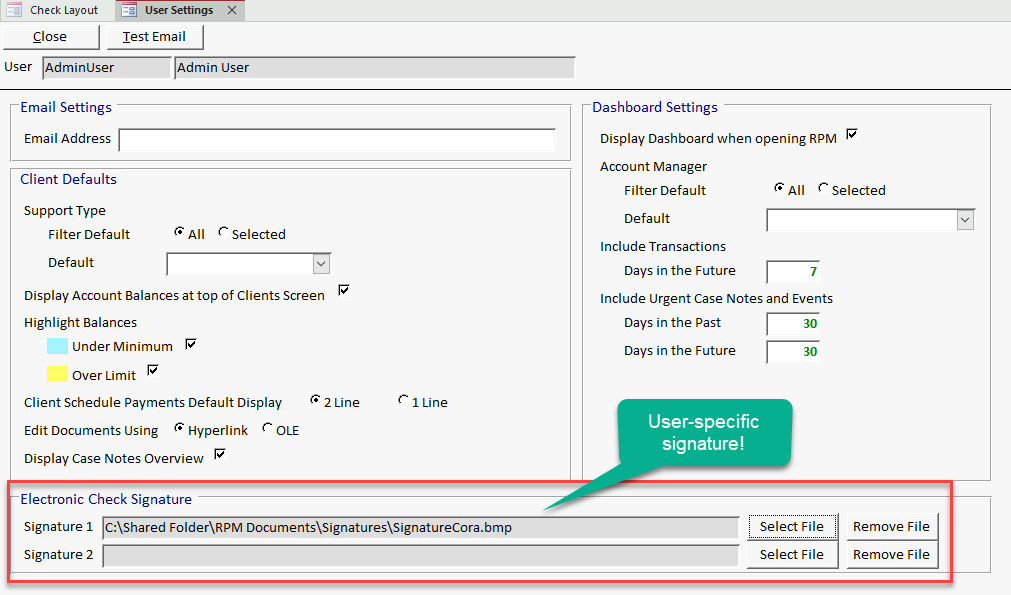
User Settings!!!
You got it! We’re testing some exciting new changes 😀