Security rights to the Users screen
RPM users with rights to update the Users screen can complete essential security tasks. Among other things, they can update other users’ security rights, reset passwords, and clear user logins.
To find out which users have these rights, any RPM user can follow these steps:
- Navigate to Reports in the ribbon menu.
- Expand the “Security” section, and select Security by Menu.
- Enter “Security-Users” in the “Menu Option” field.
- Run the report.
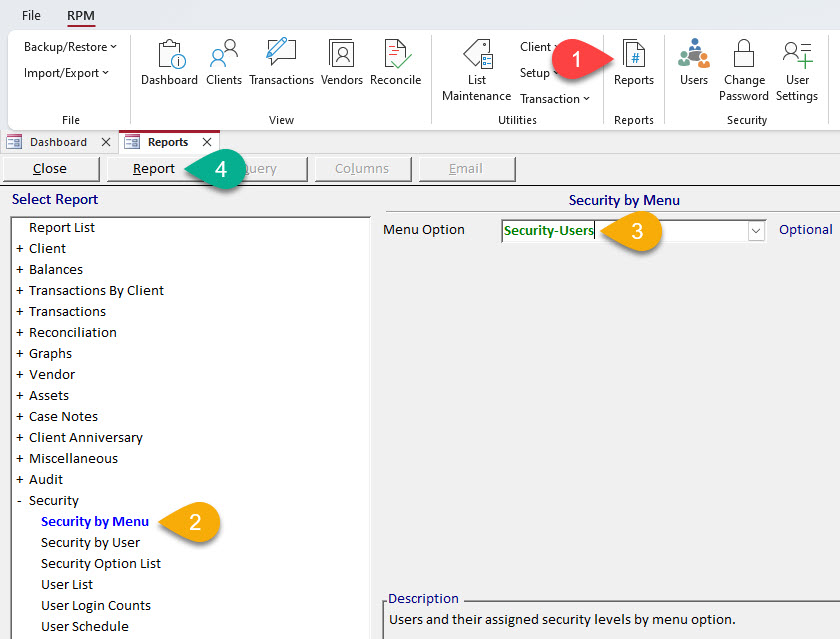
On the report, look for users whose security level reads “Update.” Contact one of those users to complete user security tasks, such as adding new users, resetting passwords, or clearing user logins.

Tip: If multiple users have Update rights to the Users screen, any of them can perform security-related tasks. If no users have these rights, look for a user named “AdminUser.” This user is pre-programmed into RPM with all security rights. If AdminUser has not yet been removed or password-protected by your company, you can use it as a way to log in and update other users’ rights.
