Importing deposits
If you receive an electronic file for your deposits, you can import that into RPM in the Import ACH Deposits screen on the File, Import/Export menu. Details are below. Click Help when the screen is open to see the full help topic.
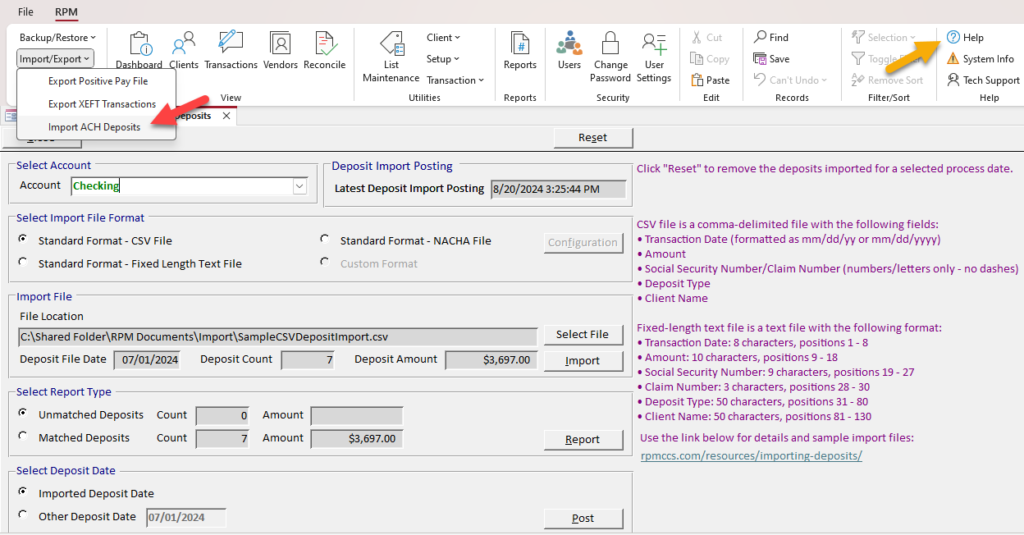
There are three standard formats available: a CSV file, a fixed-length file, or a NACHA file. A NACHA file is the preferred option.
The CSV file is a comma-delimited file with the following fields:
- Transaction date (formatted as mm/dd/yy or mm/dd/yyyy)
- Amount
- Social Security number/claim number (numbers/letters only—no dashes)
- Deposit type
- Client name
The fixed-length text file is a text file with the following format:
- Transaction date: 8 characters, positions 1–8
- Amount: 10 characters, positions 9–18
- Social Security number: 9 characters, positions 19–27
- Claim number: 3 characters, positions 28–30
- Deposit type: 50 characters, positions 31–80
- Client name: 50 characters, positions 81–130
A NACHA file is a standard banking industry file format.
If your file is in another format, RPM can be customized to use your bank’s file format. We can provide a quote for adding a custom deposit file format to the import process. Contact us and send a sample file from your bank to receive a quote.
Regardless of the file format, though, the file must contain the information below and should have one line in the file for each deposit record:
- Transaction date
- Deposit amount
- Social Security or claim number
- Deposit type (SSI, SSA, etc.—RPM deposit category)
- Client name (optional—for displaying unmatched deposits)
Samples of the standard files are below. You can download and unzip the sample files. Use Notepad, not Excel, to open the sample files to view.
