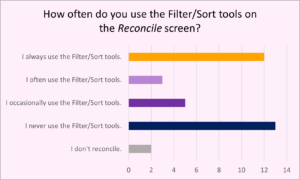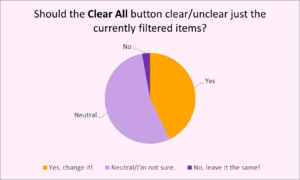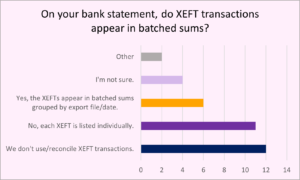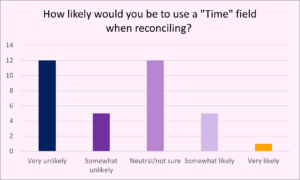The April showers (of poll questions) have abated; now it’s time to enjoy the May flowers (the sweet, sweet poll results)!
This poll might have seemed like a hodgepodge, but all the questions was related to changes we’re considering making to the Reconcile screen for the next version upgrade. We appreciate your input as we home in on the tweaks that would improve reconciliation the most.
My first question asked how many of you make use of the Filter/Sort tools while reconciling. The “Never” crowd just barely edged out the “Always” group, but these were the two most common answers. For the folks who never use filtering or sorting on the Reconcile screen, my guess is that some have simply never learned how. If that’s you, good news: There’s an instructional article on our Knowledge Base to demonstrate!
Next up was a question about the functionality of the Clear All button. Currently, it clears all transactions on the current statement, regardless of what is filtered to show on the screen. I wanted to know whether it would be more useful to link this button to the filtering and make it clear/unclear only the currently filtered transactions (which would allow the clearing and unclearing of more customized sets of information). The results were nearly an even split between “Neutral” and “Yes.”
After that, I switched to questions about reconciling XEFTs. Based on a suggestion from a group of RPM users, we’ve been considering tweaking the Reconcile screen to make it easier to reconcile batches of XEFT transactions exported on the same date at different times.
To see how many users this might be applicable for, I asked you whether XEFTs appear on your bank statement individually or in batched sums by export file. Here’s the breakdown of those results:
Then, I asked you to rank how likely you might be to use a “Time” field in reconciliations, which would be specifically applicable to these groups of XEFTs that might have the same date but different export times. Here are those results:
Based on the combination of these two questions, it looks like this tweak wouldn’t be very widely useful.
Finally, we know change can be more difficult for some folks than others. We never make changes to RPM without a good reason—in the case of the Reconcile screen, the changes we make are in an attempt to prevent user mistakes that would need painstakingly corrected later, while still making your reconciling as quick and streamlined as possible. As those of you who manage organizations and client bases know, it’s impossible to please everyone, but we do our very best to incorporate the ideas and suggestions from as many RPM users as we can.
To the folks who have reached out and let us know how much you’re enjoying the 6.0.9 reconciliation changes: Thank you, and hooray! And to those of you who are still getting used to it: We’re here to help. Our Knowledge Base article on reconciliation is a great place to go for tips, and we’re working on an updated video walkthrough for our visual and auditory learners. If you have additional questions, you’re always welcome to reach out via email or phone.
I’ll be reaching out to several commenters separately to discuss your questions and ideas in more detail! Thanks, and keep an eye out for the next poll coming soon.