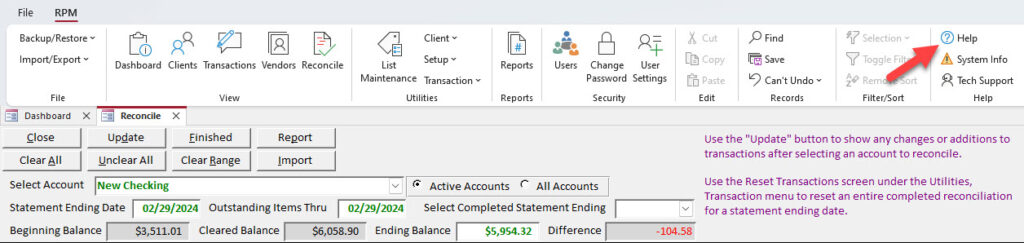How can we help?
Reconciliation basics
Reconciliation allows you to confirm that the transactions you’ve processed in RPM have cleared the bank. Follow the steps below to complete reconciliation for each of your bank accounts.
- When you start a new month’s reconciliation, first verify the beginning balance in RPM matches the beginning balance on your bank statement. If it does not, then something is wrong or was changed in a previous month’s reconciliation. See the Beginning balance doesn’t match? section below for instructions.
- If the beginning balance does match your bank statement, proceed with the reconciliation. Enter the ending balance from your statement on the Reconcile screen.
- Click Clear for the deposits that have cleared on your bank statement. When complete, the cleared subtotal should match the deposits total from your bank statement.
- Last, click Clear for the payments that have cleared on your bank statement. The cleared subtotal should match the checks and other deductions total from your bank statement.
The difference should be zero when everything is correctly reconciled.
Click Finished to complete the reconciliation.
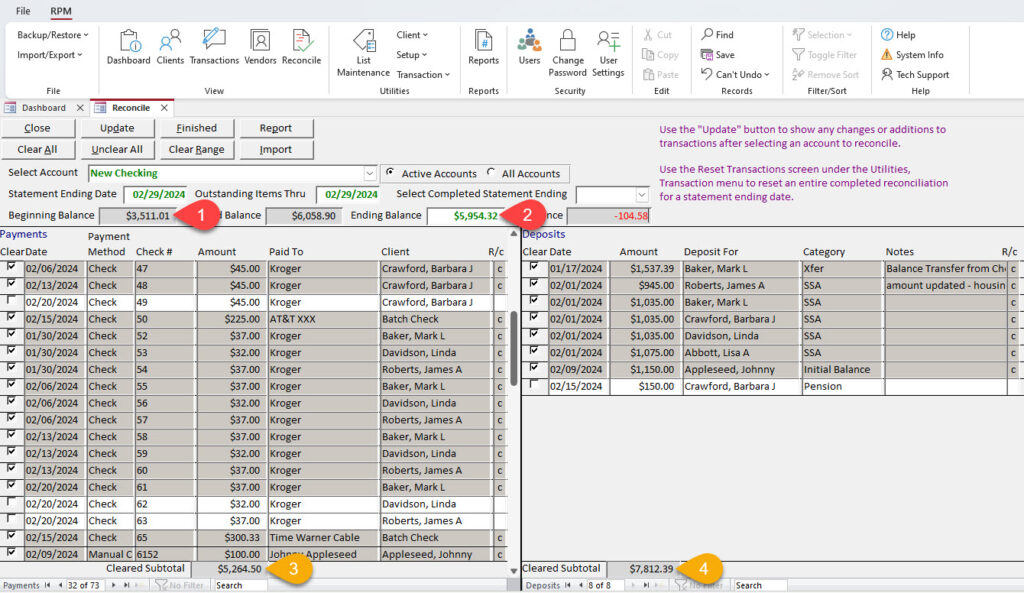
Video walkthrough
Beginning balance doesn’t match?
If the beginning balance on the Reconcile screen does not match the beginning balance on your bank statement, you may not be able to reconcile the current month.
Click Help when the Reconcile screen is open and follow the tips in the “Beginning Balance” section to find the problem.