We heard your concerns about the changes we’re making to the Reconcile screen in version 6.0.9. (For a refresher, check out the initial post made about that here: rpmccs.com/planned-upgrade-changes-reconcile) After some rethinking and reworking, we’ve arrived at a final version that we think will satisfy everyone.
Behold the second-time’s-the-charm Reconcile screen: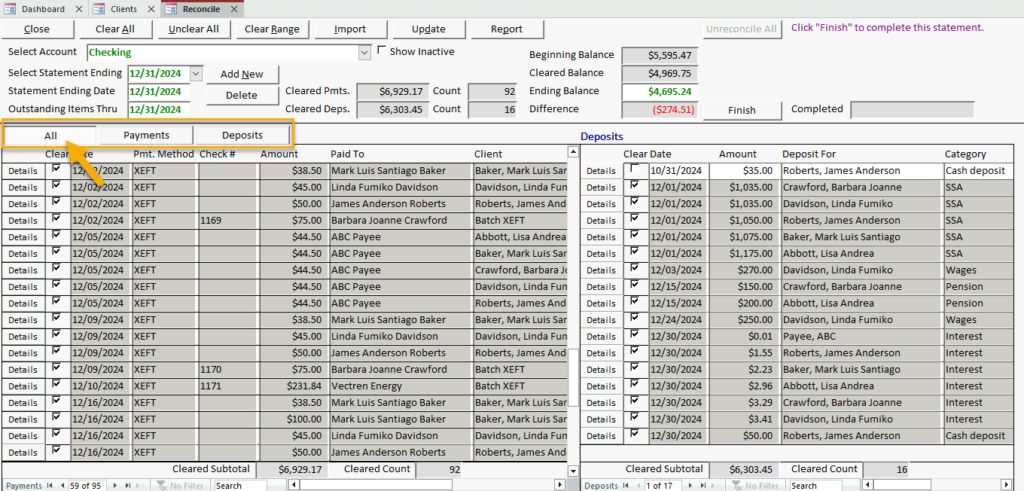
As you can see, the screen defaults to an “All” tab option that shows payments and deposits side-by-side like before. If you want to see more columns of information about payments or deposits, you can click those tabs to expand them. This way, you can still choose to see the new “Subcategory” and “Notes” fields on the screen if you need to, but you can retain the convenience of seeing payments and deposits together on the screen.
The other changes we revealed, including the Details button next to transactions and the Add/Edit/Delete functionality for statements, will remain the same.
Thanks for letting us know your concerns so we can make the screen work for everyone! As always, let us know what you think in the comments below.

Awesome! So excited, Can Not wait!
LOVE IT! 🙂