How can we help?
Removing users
RPM users who have rights to update user security can inactivate users who will no longer be using RPM. Inactive users can no longer log in to RPM, but the details on their user profiles can still be viewed if needed.
To inactivate users, open the Users screen in the Security section of the ribbon menu. Select the desired user ID to manage that user profile.
Inactivate the user by checking the “Inactive” box in the “User Information” section.
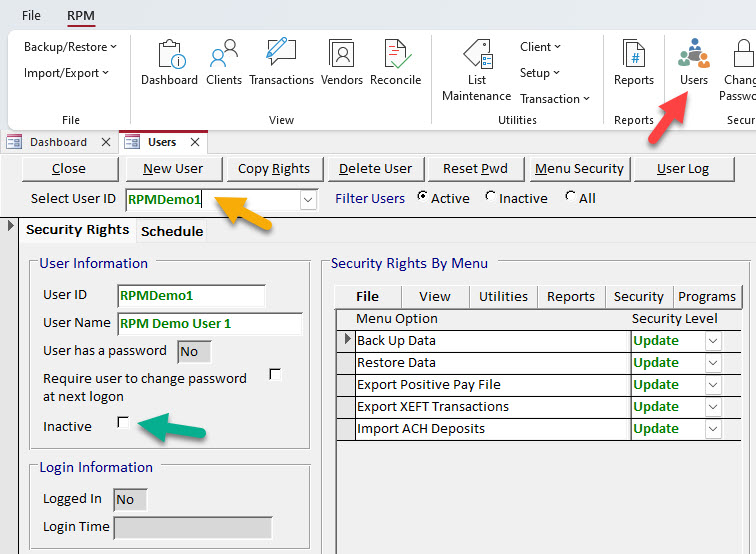
If a user ID was entered in error, you can delete it entirely by clicking the Delete User button at the top of the screen.
Everything a user has added, changed, or otherwise worked on in RPM will remain even if that user is inactivated or deleted.
