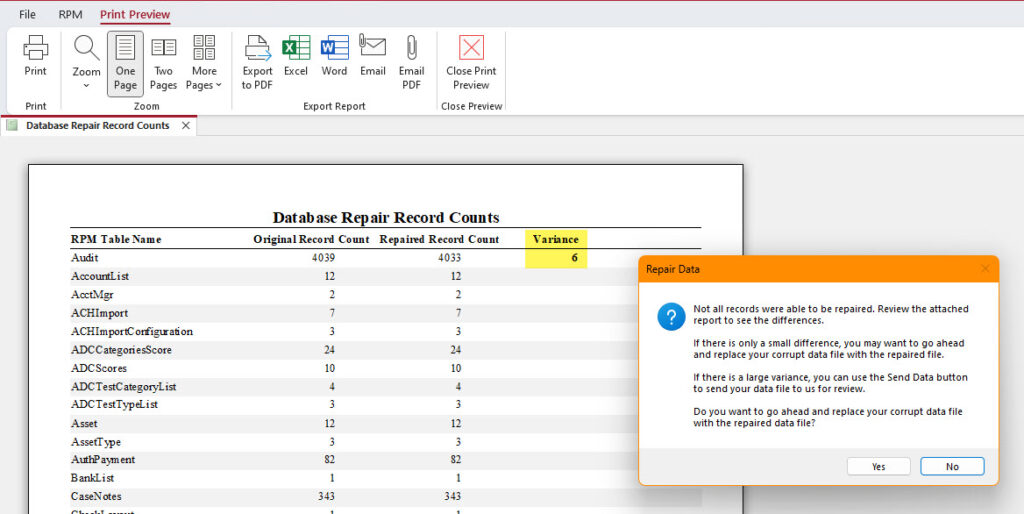Optimizer – Repair data
This article only applies to RPM Onsite licenses using an Access database. To view the type of license you have, open the System Info screen under the RPM Help menu.
While running the Optimizer, RPM will sometimes find corrupted or missing data that needs repaired. If repair is necessary, a message similar to this one will display while the Optimizer is running:
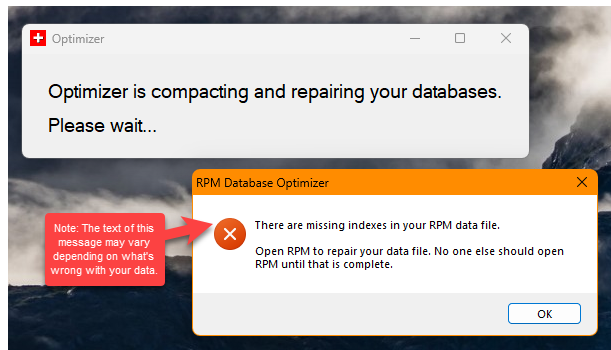
If the optimizer finishes running successfully despite the corrupted or missing data, this message will display:
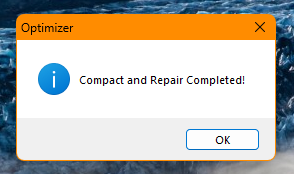
The next time you open your RPM application, it will attempt to automatically repair the corrupted or missing data.
Upon opening RPM, a “Verify Data” message will display to inform you of the issues with your data and warn you that RPM will repair itself. Click OK to initiate the repair.
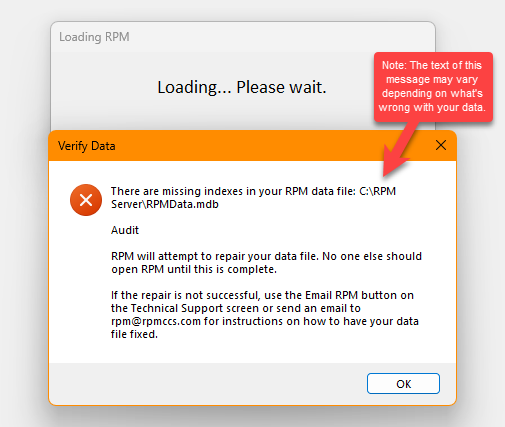
At this point, there are two potential messages that might display.
Message 1: Your repair is complete!
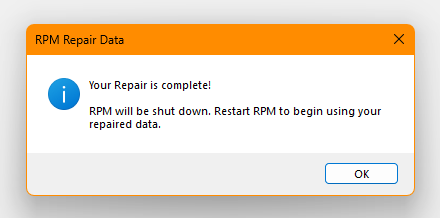
If RPM is able to repair all the missing or corrupted data, the above message will display. No further action is necessary.
Message 2: Not all records were able to be repaired.
If RPM is not able to repair all the missing or corrupted data, the below message will display along with a Database Repair Record Counts report. Review the information in the “Variance” column and the associated table name; this shows which records will be lost and how many.
Only select “Yes” if you want to continue using RPM without these records.
If the report shows variance for records that you believe might be essential, select No and contact RPM support right away.