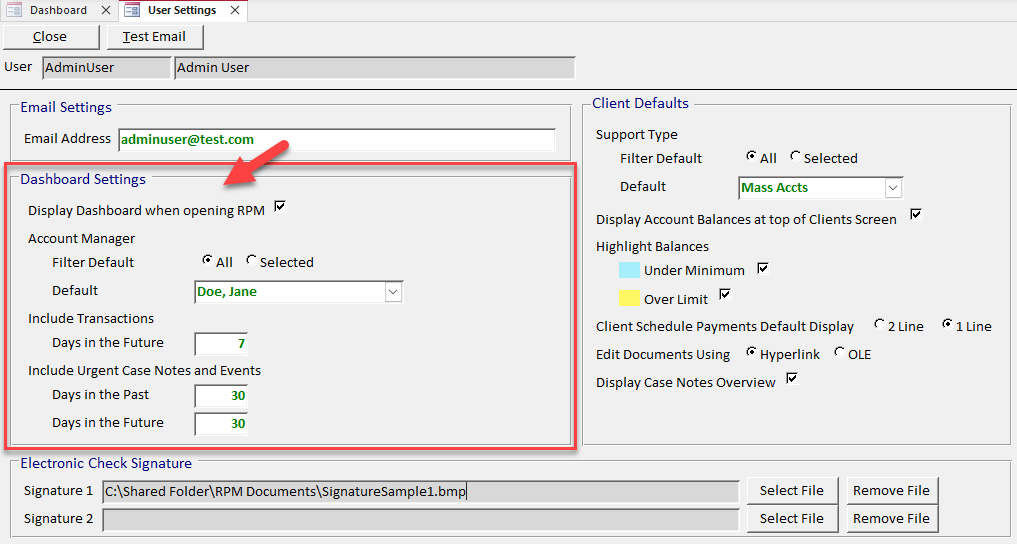Dashboard
Dashboard
Select Dashboard on the ribbon menu to open the Dashboard screen. This screen will open automatically when you start RPM (if you keep that option selected in your user settings).
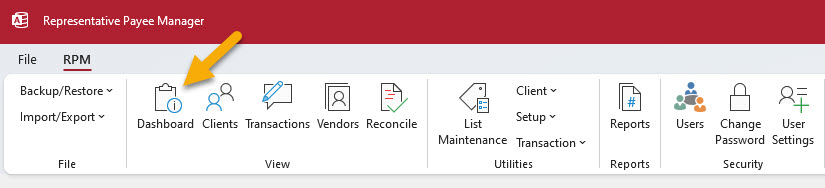
The Dashboard provides quick access to scheduled tasks in RPM. This includes transactions to be processed, urgent case notes, and events not completed. You can also keep up with the latest news from our User Community on this screen.
Click a button to open the corresponding screen for processing the items. The counts on the dashboard will update when items are processed.
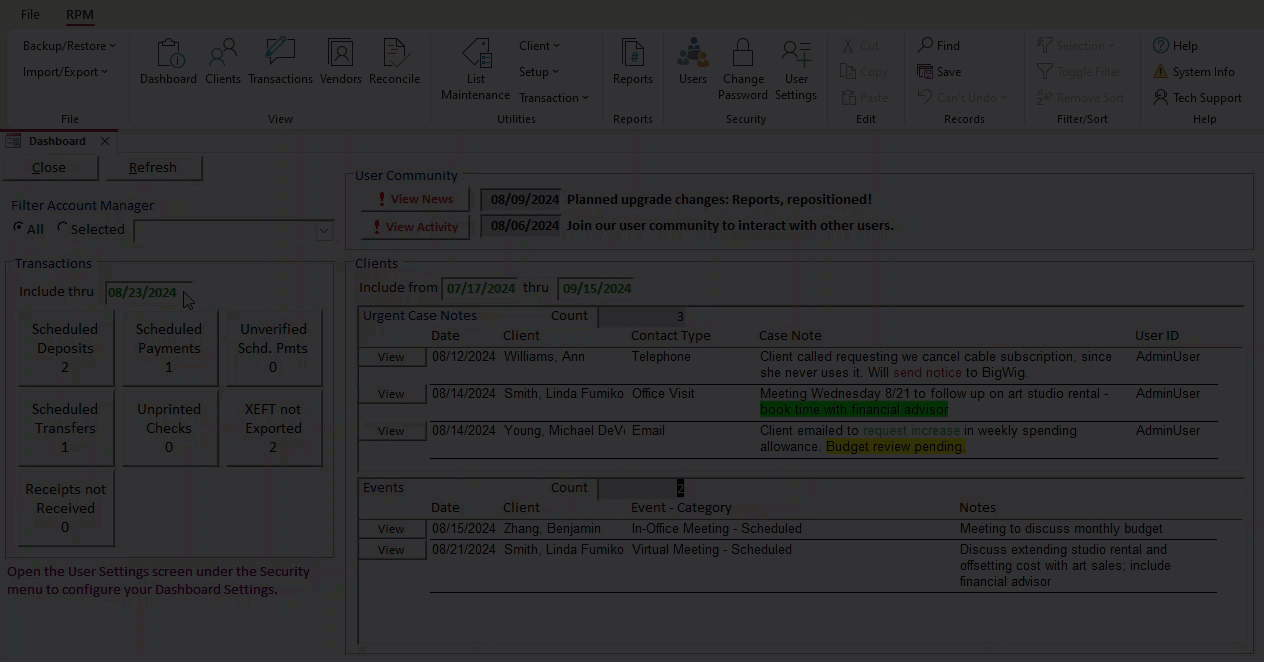
User Settings
Select User Settings on the ribbon menu to open the User Settings screen.
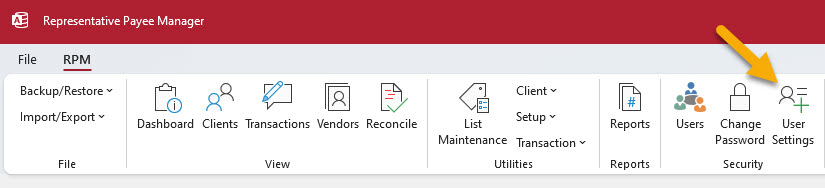
Each user can set their own default options for the Dashboard.
Click Help or press F1 with this screen open to see all available options.