How can we help?
Company address change
If your company moves to a new physical location, you’ll need to do these two things:
1: Change your “Company Information” in RPM.
If you print your company information on your checks, open the Check Layout screen under the Utilities > Setup menu. Select the Blank Check Fields tab, then update the “Company Information” field with your new address. Click Save to save your changes.
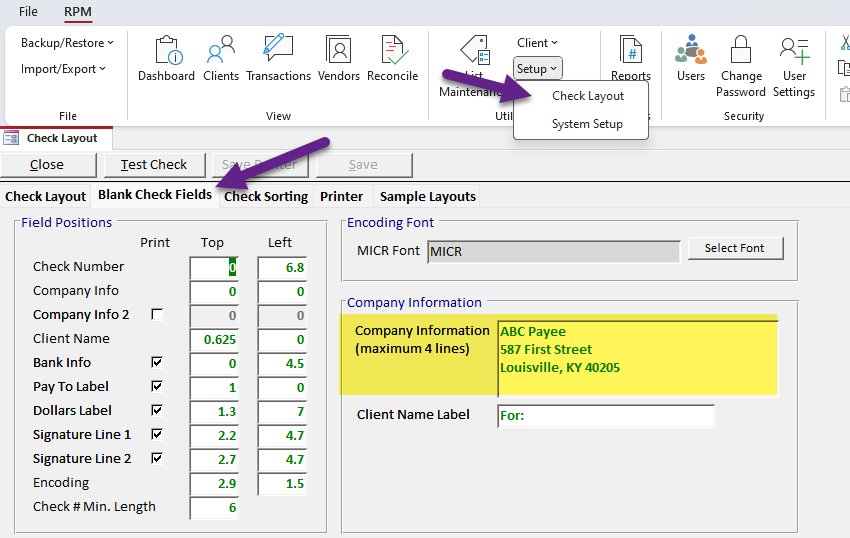
2: Email us your new address.
Send us an email at rpm@rpmccs.com (or use our contact form) and let us know your new address for our records. We appreciate it!
