In some cases, payments and deposits need to be partially or entirely refunded. Previously, you had to refund transactions by entering negative payments or deposits to ensure the payment/deposit category totals would be accurate. In the new version of RPM, though, there is an easier way to do this—simply use the same payment category on a deposit or the same deposit category on a payment.
For example, imagine that a client, Lisa Abbott, received a sum of money (in this example, $50) within the “Food” payment category to use for groceries. Lisa only used part of the money ($40), so the rest of it should be returned to the “Food” category. This can be done by entering a deposit into Lisa’s account (for the unused portion—$10) and selecting the “Food” payment category for that deposit.
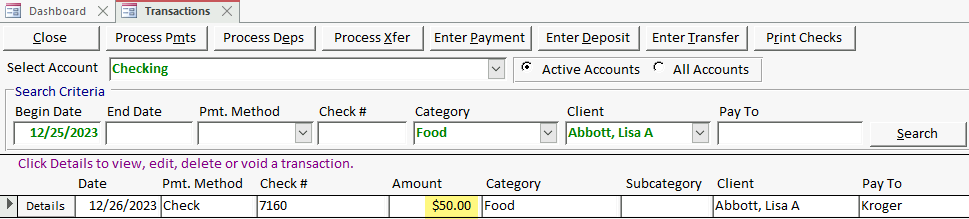
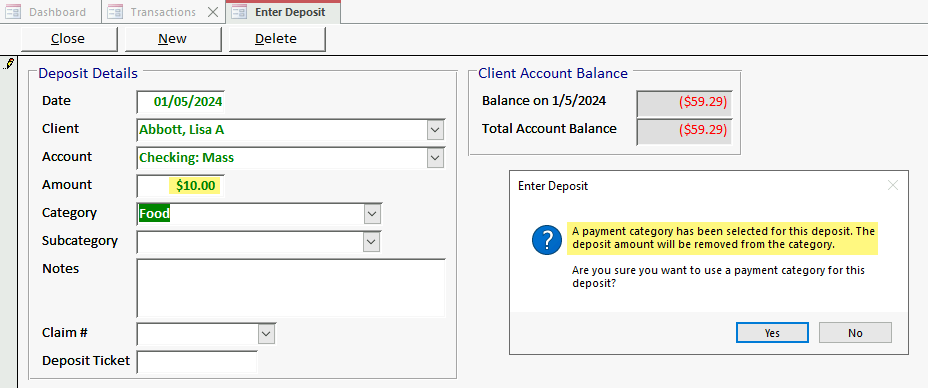
Using the categories this way makes it much simpler to track your clients’ transactions by category. In the report below, which is for the “Food” payment category, you can see both the initial food payment and the refund deposit. Notably, the total amount spent for food is adjusted to take the refund into account.

Please comment and let us know if this will be useful for you! As always, we appreciate your feedback.
