We know you go above and beyond for your clients; it’s only fair that we go above and beyond on the Clients screen, too!
In the upcoming version upgrade, we’ve separated the Housing/Income tab on the Clients screen into two separate tabs. Why? To make it easier for you to keep track of more details about where and how your clients live and work!
On the expanded Housing tab, you can now enter the addresses of your clients’ residences along with notes about each housing record. In addition, we’ve included a section for tracking your clients’ roommates, their rep payee(s) or other contacts, and any notes relevant to your clients’ payments.
On the Income tab, you can now enter details about your clients’ employment histories and/or current jobs.
Don’t worry—all the information you already had entered on the Housing/Income tab will automatically carry over to the newly separated sections.
Please comment and let us know if this will be useful to you or if there are any other details you would like to be able to track about your clients. As always, we appreciate your feedback!

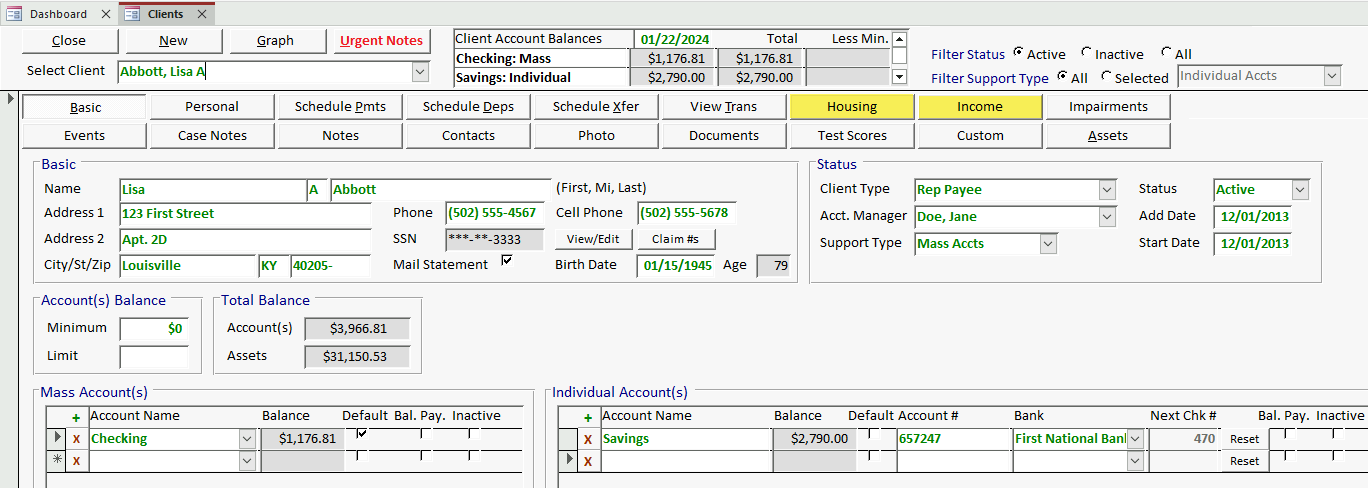
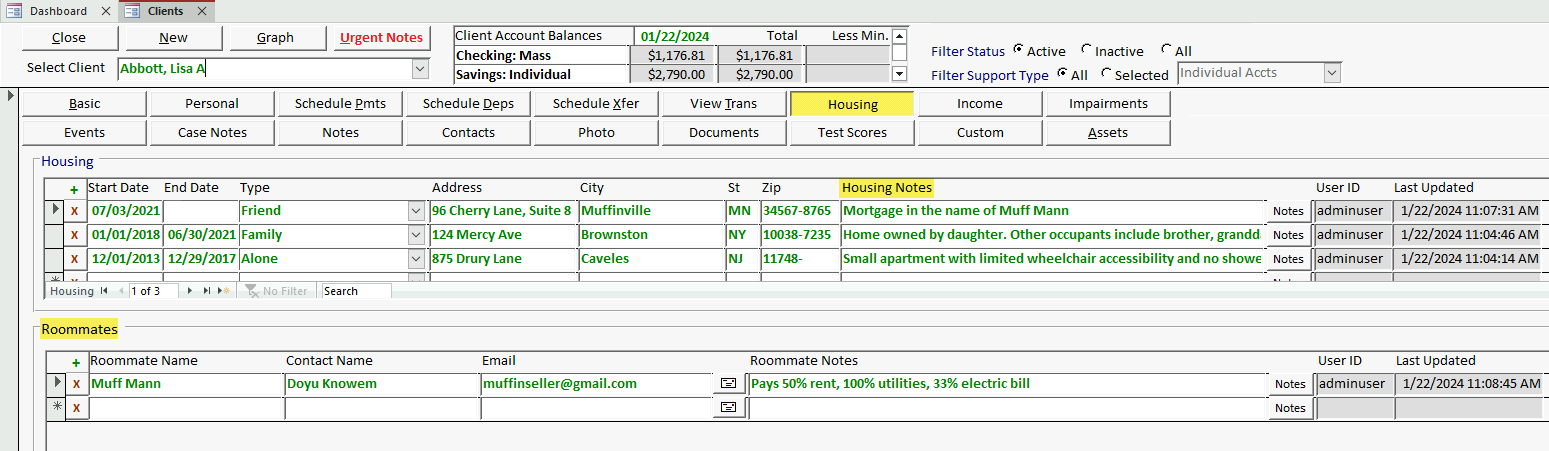
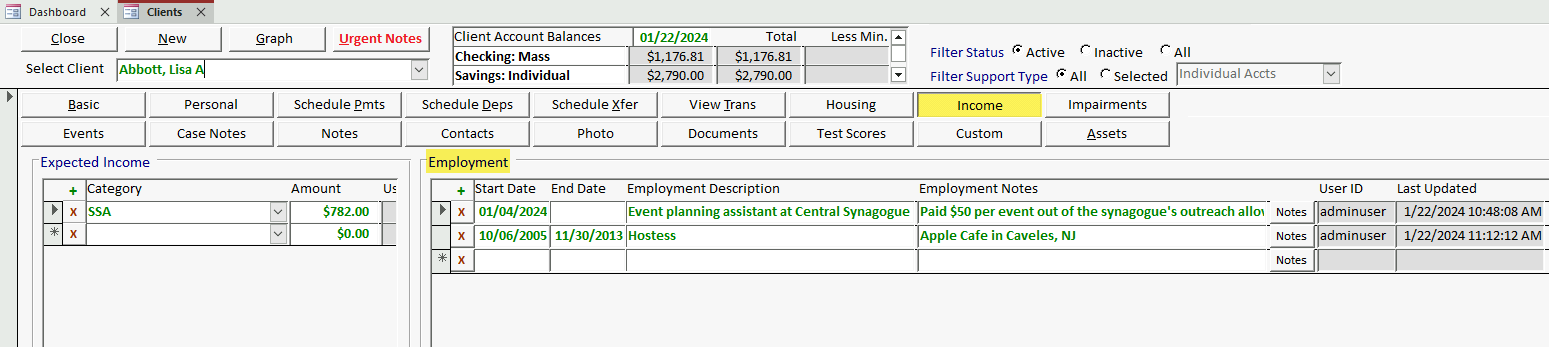
This is awesome. Would it be possible to add 2 more fields in the employment section? What happens to Earned Income (client keeps or comes to payee account) and how do we get paystubs? (client mails, employer mails, online access, etc.). We are going to like the new income and housing section (with roommate information). thank you
Thanks for your feedback and suggestions! We’ll add those ideas about additional Employment fields to our list of things to work on. For now, once the upgrade rolls out, you can add information about what happens to earned income and the source of paystubs for each employment entry in the “Notes” field.
Wonderful! thank you