We’re excited to reveal this upgrade change, which will be available later this month in version 6.0.9: New functionality for transfers in RPM!
In this version, you’ll be able to transfer funds to and from different categories and subcategories. This applies to transfers between different clients/accounts AND transfers within the same account for the same client!
Check out the example highlighted below. In addition to the new two-line entry format for scheduled transfers, you can see a transfer scheduled to move funds from the “Spending” category and “Grace period” subcategory to the “Transportation” and “Taxi/Rideshare” subcategory. This will not impact the client’s account balance—instead, it will move the funds between categories and subcategories for reporting purposes.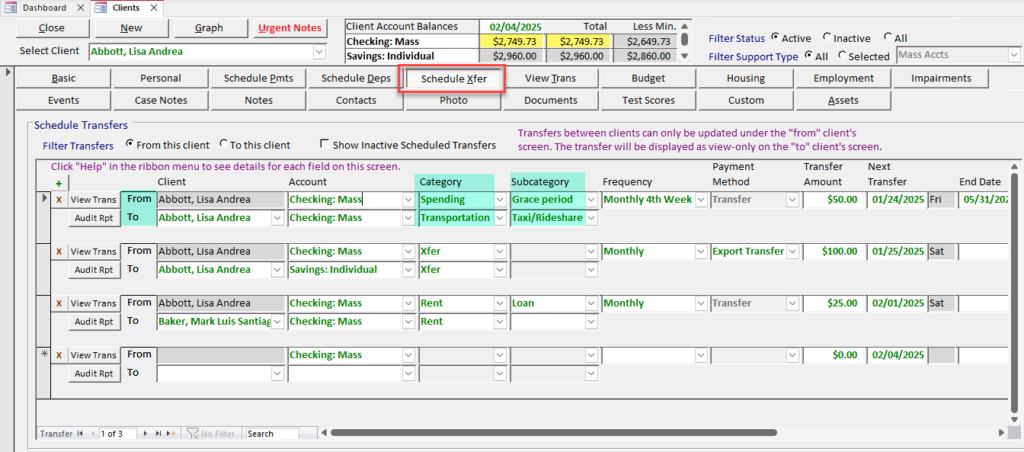
You can still use transfers to move funds between clients/accounts within the same category and/or subcategory, as before. See the example below on the newly reformatted Enter Transfer screen, where money is being moved between clients and categories within the same subcategory: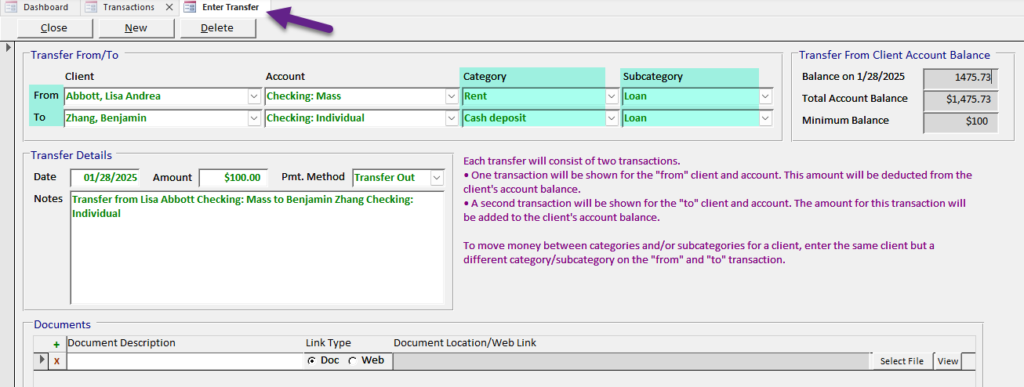
We’ve had several requests from RPM users to be able to move money into and out of categories and subcategories while keeping a client’s account balance intact. This change will allow you to do just that—for example, you could transfer part of a client’s funds to the “Savings” category or the “Holiday Spending” subcategory for category/subcategory breakdown reports, but all the money would still show in the same account for balance reporting and reconciliation.
How do you imagine you will make use of this new change? And did you notice the hidden hint for Thursday’s upgrade change reveal about another addition to transfers in RPM? Let me know in the comments below!

I wrote the guideline for this and rolled it out to the team. They think the buttons are removed in the “From” “To”; which is similar to what we discussed yesterday Maria. Please let me know if you want more information, I can explain (I tried to post a GIF with this message, but I can’t do it)…
I’ll email you to discuss this further. Thanks!
Your explanation was perfect! I’ll add the true accounting portions to my guideline to our team…. I APPRECIATE YOU. 🙂