After adding the Budget tab and budget-related reports in 6.0.8, we’ve gotten several suggestions on how to make them better. We hear you! In 6.0.9 next month, we’re making some improvements to client budgets.
First and foremost, we’ve added several new fields to the Budget tab:
- Subcategory selection for both Income and Expense items.
- “From” field, where you can type to indicate the source of the income.
- “Pay To” field, where you can type to indicate the recipient of a payment.
- Notes fields for both Income and Expense items, along with buttons to expand the notes for easier entry and viewing.
To accommodate these additions, we’ve restructured the screen and realigned the “Total” and “Difference” fields. Here’s what the whole thing will look like (with highlighting added for emphasis):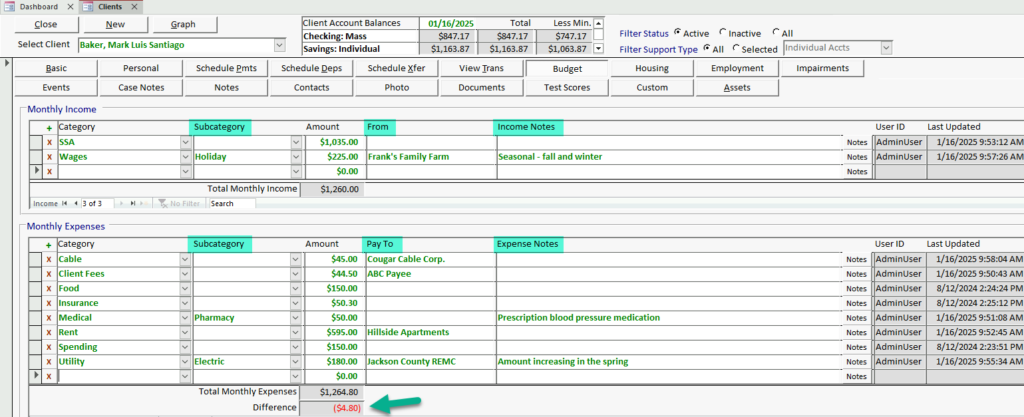
With new fields come new reports! In addition to the existing Budget report (renamed Budget Summary), we’re adding a Budget Detail report to display all the information from the new fields. See an example here: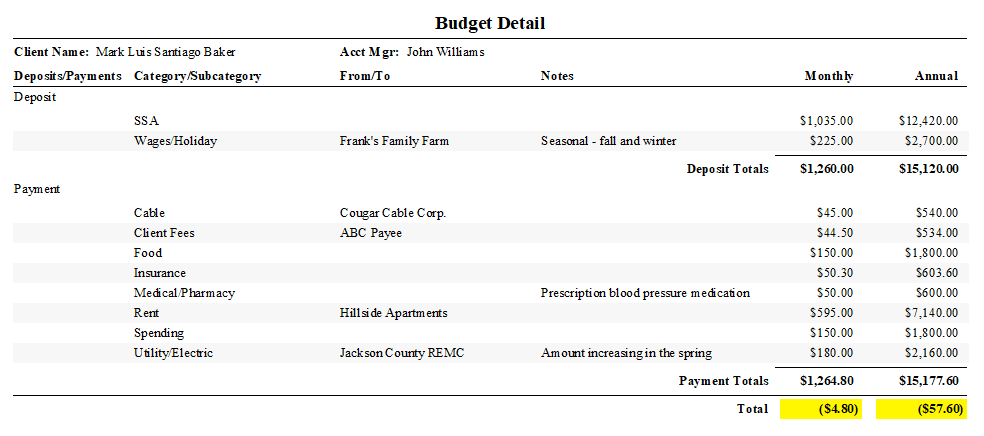
Finally, we heard that having both the monthly and annual totals on budget reports was confusing for some payors, so we added options to hide the annual totals.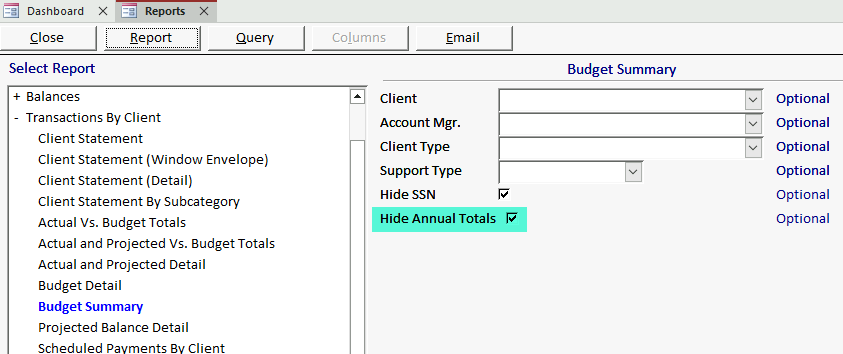
Excited, anyone? Let me know in the comments below!

LOVE these new features. This is enabling us to use the RPM reports instead of creating a separate document with the yearly spending plans! THANK YOU.
So glad you’re finding it useful! 🙂