Have you ever thought the “budget” calculated balances and reports in RPM aren’t really budgets? After all, these rely on scheduled items to calculate, and not every payment or deposit is scheduled for your clients.
We thought that, too. That’s why we decided to add an entire new Budget tab to the Clients screen to allow you to track monthly budgeted income and expenses by category and amount!
On the left side of the Budget tab, we’ve moved over your existing “Expected Income” amounts that were previously tracked on the Income tab. (Don’t worry—the rest of the information on the Income tab has been kept safe in the newly named Employment tab.) We’ve also automatically calculated a total for these income amounts across different categories you’ve entered.
On the right side, we’re adding a new “Monthly Expenses” section where you can enter the client’s budgeted monthly amounts for your existing payment categories. These amounts are also totaled up at the bottom; in addition, the difference between the expected income total and the expected expense total is calculated, so you can easily see how much money will be left (or overdrawn) if the client follows the budget exactly.
To make full use of these budgets, we’ve added some new reports, including the Actual Vs. Budget Totals report that tracks the actual expenses in each category alongside the budget amounts, with a handy “Difference” column that’s pre-highlighted to emphasize areas in which spending exceeds the client’s budget.
Let’s hear it for real budgets! As always, if you have any comments, leave them below.

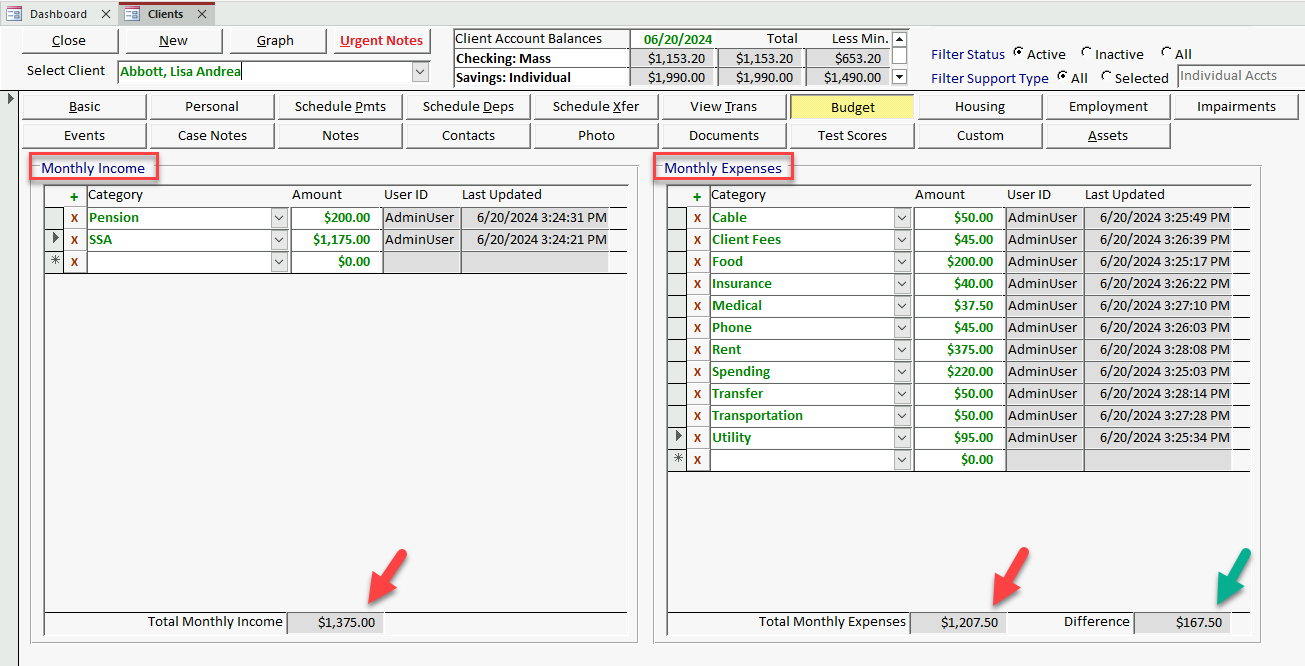
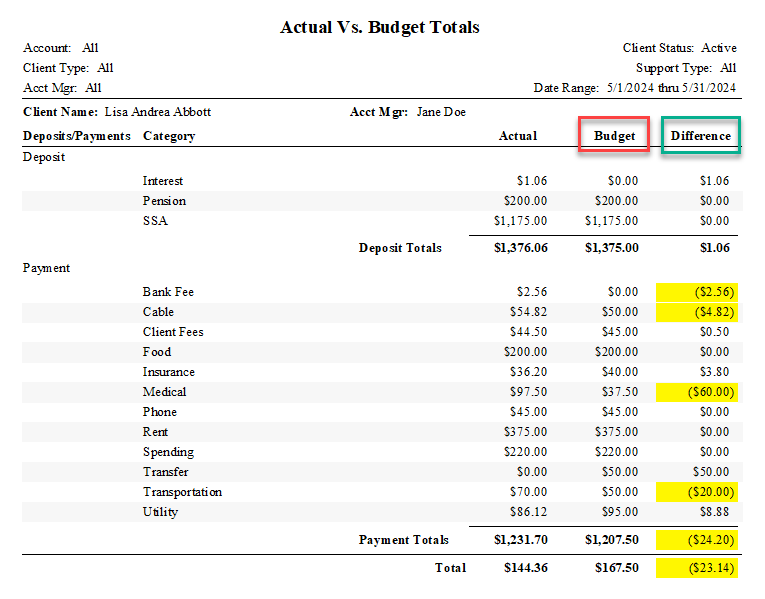
This will be great!
This is great! Very useful.
👏👏👏
Love it, this will be perfect for our 60 caseworkers who work with our clients to see an actual estimated budget at their fingertips. Thanks