Remember the very first poll we sent out back in March, where I asked if you had suggestions for what to put in the blank space on the Clients screen? (For a refresher, check out the poll results here: https://rpmccs.com/poll-results-blank-space/). We’ve been working on incorporating your ideas. Now, it’s time to lift the curtain and reveal the finalized, newly refurbished Clients screen Basic tab!
First, let me direct your attention to the expanded and rearranged “Basic” section. Here’s what we added:
- At the request of multiple companies, we’re now expanding the “Middle Initial” field to hold the full middle name of each of your clients.
- We’ve also added a “Preferred Name” field for you to use if a client goes by a different name, middle name, or abbreviated version of their legal name.
- The client email address field has been moved from the Personal tab to the main Basic tab. Don’t worry—any emails you already had entered on the Personal tab will be preserved in the move.
Next, take a peek at my favorite change we’ve made for 6.0.8 so far: custom fields that you can display right here on the Basic tab!
- You can choose any combination of one or two custom dates, custom text fields, or custom lists to display for quick reference.
- These custom fields are the same as the ones that already appear on the Custom tab; the only additional step is to go to the System Setup screen and choose which to display on the Basic tab.
- The information in these custom fields can be added or updated right here on the Basic Clients screen!
To round it all off, we’ve added a box for “Basic Notes,” too!
- This is a freeform text box where you can add quick, brief notes and reminders about your clients.
- You can change the font, size, color, and highlighting of this text to make different information stand out.
There are a few additional behind-the-scenes changes, too:
- The View/Edit button for a client’s SSN can now be clicked again after revealing the SSN to hide it again on the screen.
- You must now enter both a first and last name in order to save a client record. This is to prevent “garbage” clients from being accidentally entered in the system without last names (which, previously, also sorted at the very top of the “Select Client” list).
Finally, this isn’t the end of the changes we’re making to the Clients screen—there are several other changes we’ll be revealing soon, including some of your suggestions we’ve incorporated into the Personal tab!
Who’s excited about these upcoming additions? Leave a cheer below!

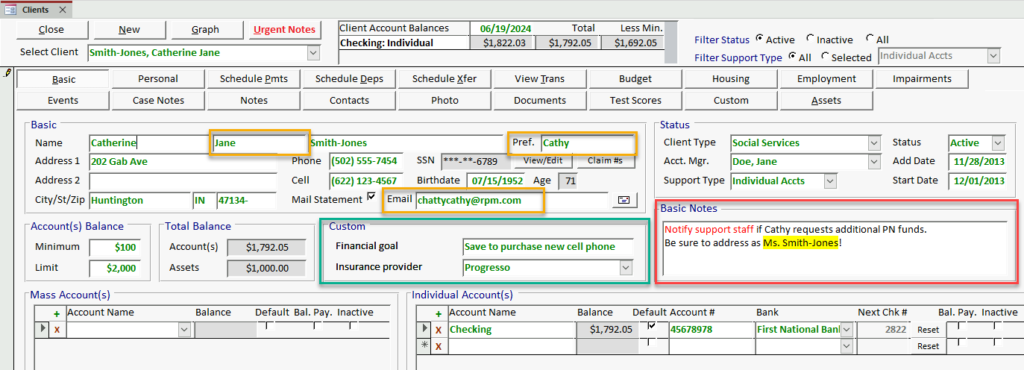
I’m very excited about these changes!!! They are extremely useful for my other staff to be able to access all the info in my head 🙂 and they don’t have to dig through the notes to find things.
When will this go into effect?
These changes will appear in our upgrade to version 6.0.8, which will roll out next month (August 2024)!
🎉🎉
YAY!!! Very excited about the name changes!