How can we help?
Remove a void check
A void check will consist of two transactions: one with the original check number, and a second with the same check number followed by a “V.” To remove a void for a check, delete the transaction with the “V.”
To find the void check, open the Transactions screen. Select the correct account.
Under “Search Criteria,” remove the begin date (1). Enter the check number followed by an asterisk (*) (2) and click Search (3).
Both the original and void check should be displayed.
Click Details for the void check (4).
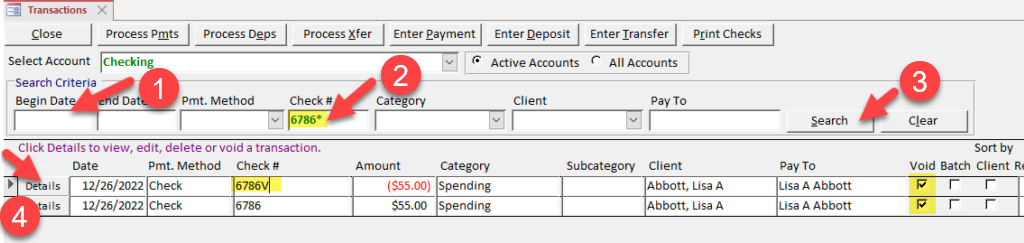
Click Delete to remove the void.

The Transactions screen will display the remaining original check with the “Void” flag removed.

The video below shows this process.
