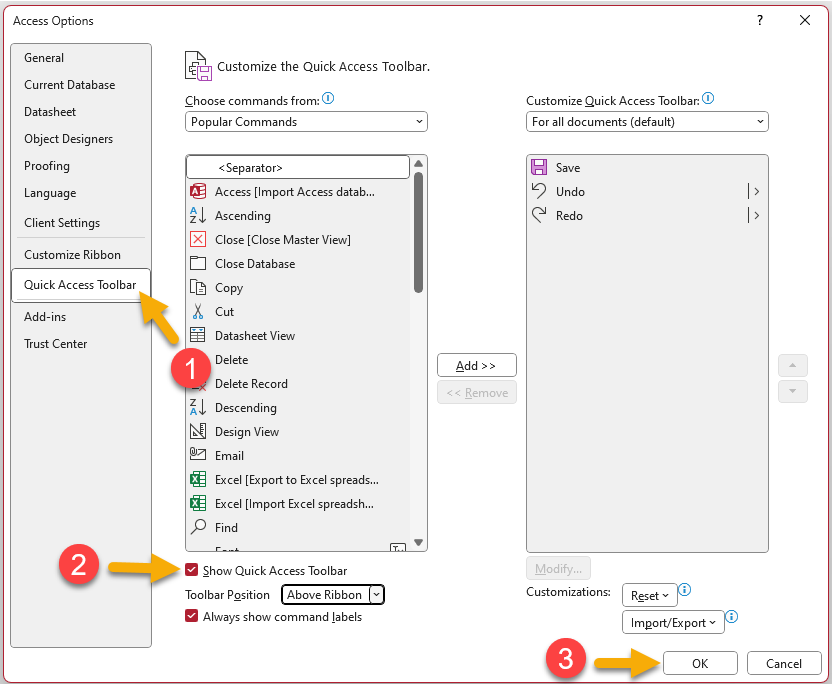How can we help?
Hide the Quick Access Toolbar
The Quick Access toolbar that comes with Microsoft Access is not used in RPM. Sometimes, however, this toolbar icon appears at the bottom of the ribbon menu, occupying valuable space on your screen.
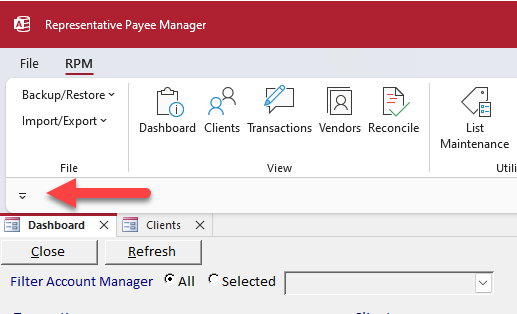
If the Quick Access toolbar icon appears below the ribbon menu in RPM, hide it by following these steps.
First:
- Open Microsoft Access (not RPM).
- Select Options in the lower left of the File screen.
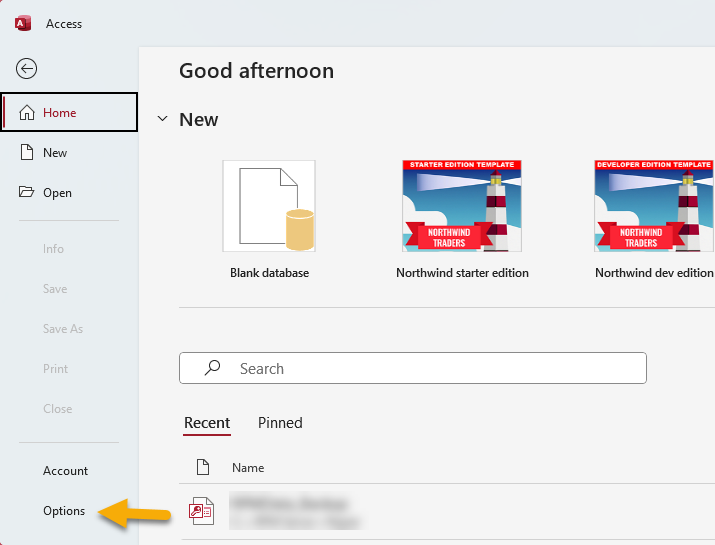
Next:
- Select Quick Access Toolbar.
- Uncheck “Show Quick Access Toolbar.”
- Click OK.