Check layout
RPM does not use one specific type of check. The layout can be customized to work with most check types. Use the Check Layout screen under the Utilities, Setup menu to set up your check layout. Click Help when the screen is open to see the full help topic.
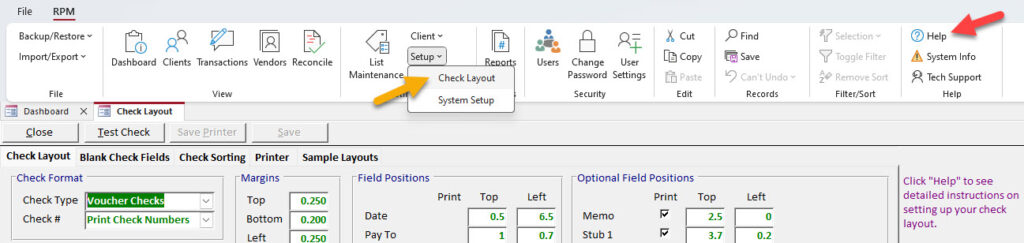
Check format
You can use either pre-printed checks or blank check paper with RPM. If you have one mass account, you can use pre-printed checks. If you have more than one mass account and/or individual accounts, you should use blank check paper. RPM can print all the information on the checks, so you can print checks for all accounts at the same time. Select “Use Numbered Checks” for the “Check #” option if you are using pre-printed checks. For blank check paper, select “Print Check Numbers.”
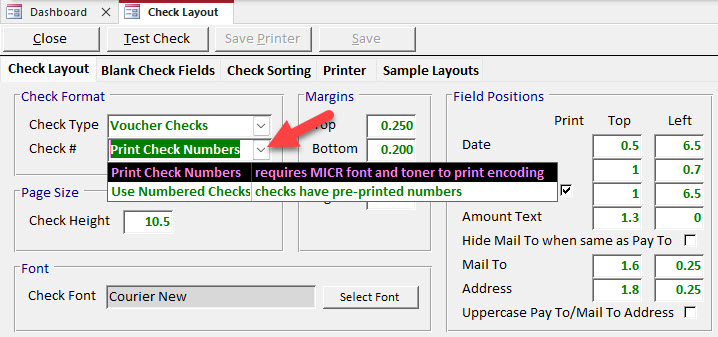
Sample layouts
On the Sample Layouts tab, you can quickly switch between the available sample layouts. Click Use Layout to change to a different layout. Click Test Check to see how that layout prints. Click Save to save the changes to your check layout, or click Close to close the screen without saving your changes.
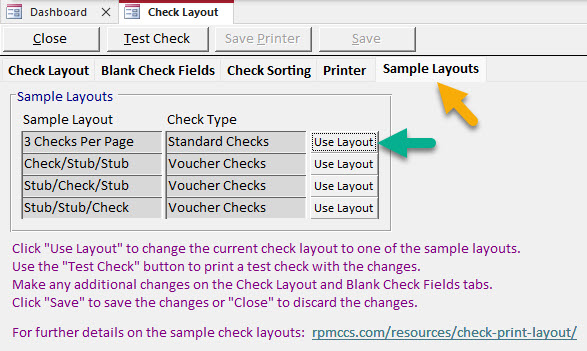
If you want to adjust the placement of the fields on your checks even further, you can manually adjust check layout details, including your field positions and font.
