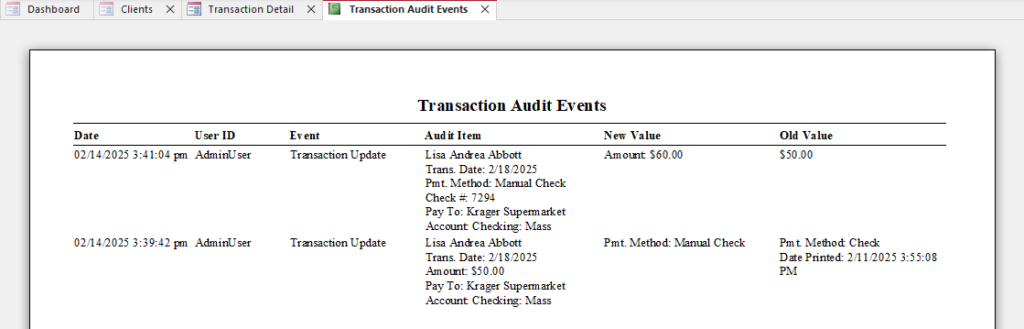How can we help?
Checks cashed for a different amount
If a check is cashed for an amount different than the amount printed on the check, you can change the check amount in RPM. For example, if you wrote a check to the grocery store for $50, but the check is cashed for $40 instead, you can update the amount.
Click Details for the check on the Transactions screen (or under the View Trans button on the Clients screen).
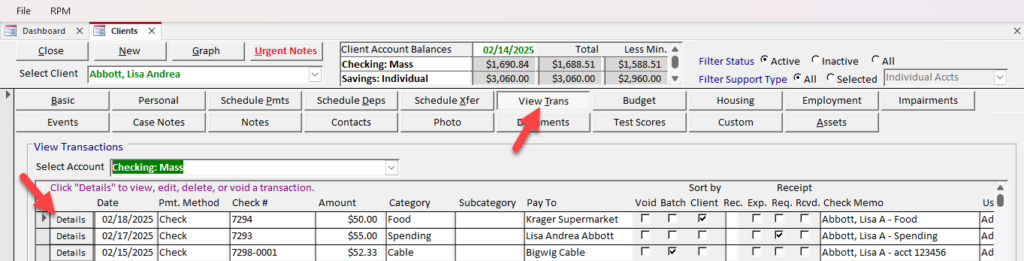
Change the payment method from “Check” to “Manual Check.” You will then be able to update the amount for the check. These changes will be logged in the audit events for the transaction.
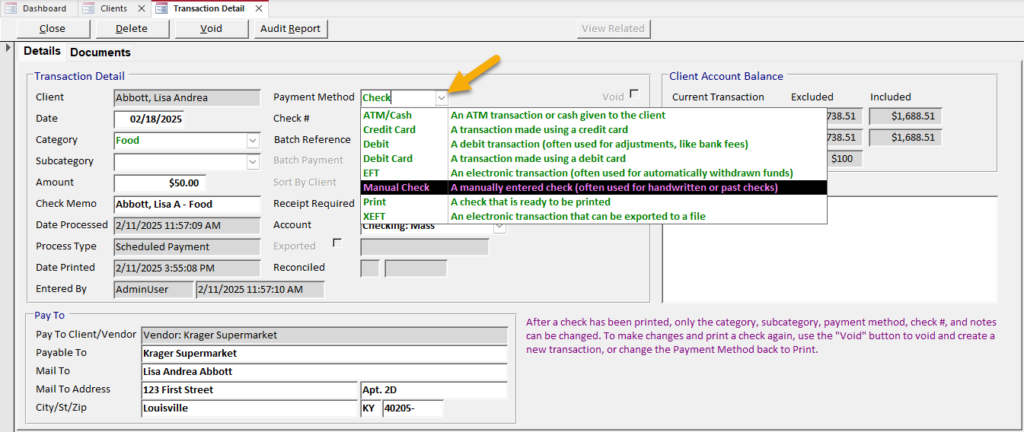
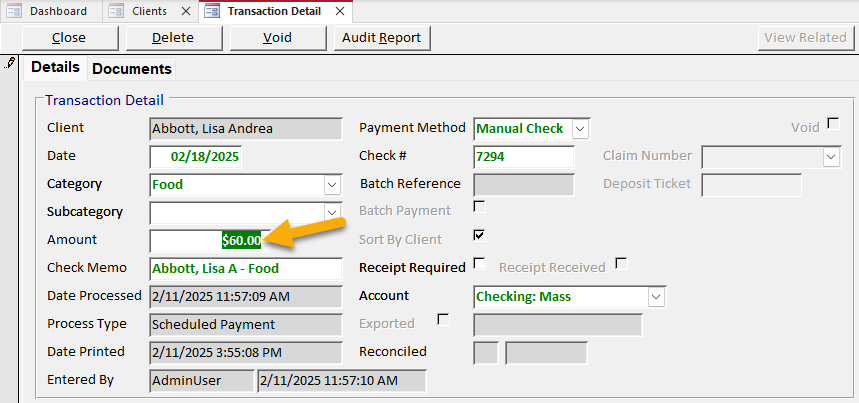
Click Audit Report to see the changes that have been made to a transaction.