Linking documents
Links to documents can be stored in RPM. Documents pertaining to individual clients, like budgets and intake forms, can be linked on the Documents tab of the Clients screen. Documents pertaining to specific transactions, like invoices, can be linked when those transactions are created or edited.
The documents themselves are NOT stored in RPM; only a link to the document is stored in RPM.
There are two types of links that can be stored: Doc and Web. Use Doc to link a document located on your computer or network. Use Web to enter a link to a website or online document.
Doc links
Anywhere documents can be linked, follow these steps to enter a link to a document on your computer or network:
- Enter a document description.
- Select “Doc” under the Link Type options.
- Click Select File. Select the file location on your computer or network.*
- To view the linked document, click View.**
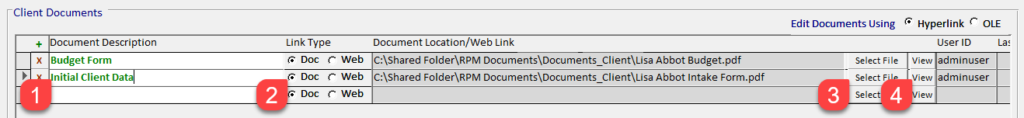
* Other users will only be able to access the documents if they are in a network location accessible to all users. The documents should be stored using a mapped drive such as F:\RPM Documents and not a specific UNC path such as \\Server\RPM Documents. If the UNC path changes in the future, there is no way to automatically update the document location to the new path. A drive mapping can remain the same, regardless of the server name.
** Not all types of documents can be opened using the View button. You can open documents either as a hyperlink or with OLE (Object Linking and Embedding). If you have problems opening documents with one option, try using the other option.
** Prior to version 6.0.9, this button was called Edit.
Web links
Anywhere documents can be linked, follow these steps to enter a link to a document online:
- Enter a document description.
- Select “Web” under the “Link Type” options.
- Enter the link to the document in the “Web Link” field.
- To view the linked document, click View.**
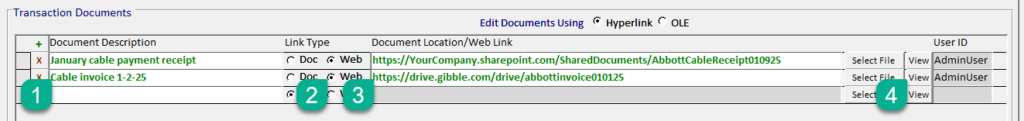
** Not all types of documents can be opened using the Edit button. You can open documents either as a hyperlink or with OLE (Object Linking and Embedding). If you have problems opening documents with one option, try using the other option.
** Prior to version 6.0.9, this button was called Edit.
