How can we help?
Google Chrome keyboard Issue
If you are using Google Chrome to connect to RPM Cloud and your keyboard is not working, an update to Chrome has caused this issue. Follow the steps below to fix the problem.
Step 1: On your Chrome browser, open a new tab and copy and paste this into the browser address bar:
chrome://flags/#origin-agent-cluster-default
Step 2: Look for “Origin-keyed Agent Clusters by default” and set this option to “Disabled.”
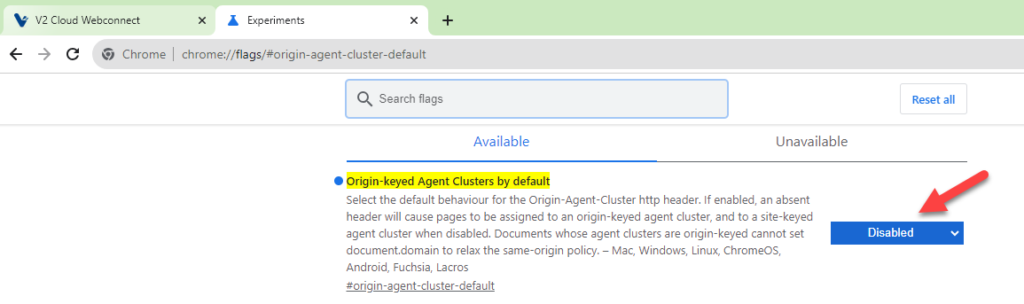
Restart Chrome and log in to RPM Cloud again.
Alternatively, you can use Microsoft Edge to connect or use the app—Method 2 in the link below.
Connecting to your RPM Cloud server
