Check paper
RPM does not use one specific type of check. Use the Check Layout screen under the Utilities, Setup menu to set up your check layout. Click Help when the screen is open to see the full help topic.
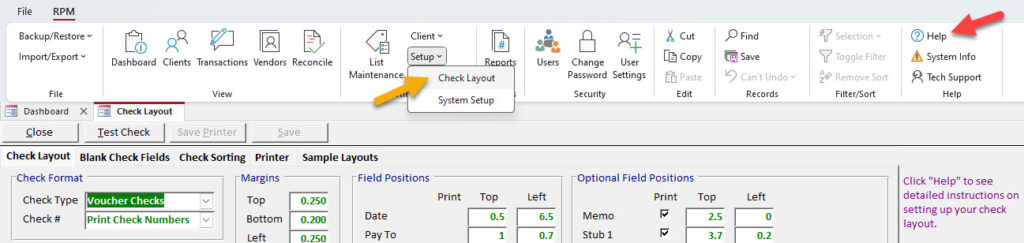
We usually recommend checks compatible with Peachtree or Quickbooks. The checks must be business size (not personal size) and can be up to letter size paper. The check stubs should be blank with no lines or boxes, since the RPM check stub layout is a fixed layout.
See examples of checks you can use by clicking the links below:
Voucher checks (one check per page with two stubs):
Standard checks (three checks per page):
You can also purchase blank check paper and print all the information on the checks yourself. This allows you to print checks for all your bank accounts at the same time. This is recommended if you have more than one bank account (individual and/or mass accounts). If you only have one mass account, pre-printed checks can be used.
When printing on blank check paper, you need to use a MICR font (details below) and MICR toner for your printer. You can search on the internet for MICR toner for your specific printer.
RPM is set up to use a specific MICR font. The only fonts that will work with RPM are included in the RPM Client install: MICR, MICRN, MICRN2, MICRW, MICRW2, MICRdark, MICRdarkN, MICRdarkN2, MICRdarkW or MICRdarkW2.
